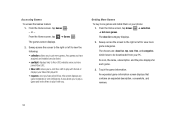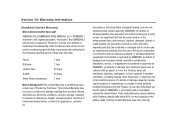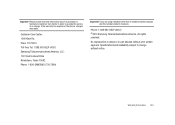Samsung SGH-I917 Support Question
Find answers below for this question about Samsung SGH-I917.Need a Samsung SGH-I917 manual? We have 1 online manual for this item!
Question posted by bodapatirao on March 3rd, 2013
Free Pc Suit For Samsung Sgh I917 Model
Current Answers
Answer #1: Posted by tintinb on March 30th, 2013 9:42 PM
- http://mustikamax.com/tag/download-pc-suite-kies-for-samsung-sgh-i917-focus-sgh-i916-cetus/
- http://www.pocketpc-freeware.net/samsung-sgh-i917-focus-sgh-i916-cetus-device-1697/graphic-editors-tag/graffiti-suite-download-90081.html
- http://4megaupload.com/samsung-sgh-i917-pc-suite.html
If you have more questions, please don't hesitate to ask here at HelpOwl. Experts here are always willing to answer your questions to the best of our knowledge and expertise.
Regards,
Tintin
Related Samsung SGH-I917 Manual Pages
Samsung Knowledge Base Results
We have determined that the information below may contain an answer to this question. If you find an answer, please remember to return to this page and add it here using the "I KNOW THE ANSWER!" button above. It's that easy to earn points!-
General Support
...to make and edit multimedia messages using the PC Sync feature to have an active internet connection at your model phone, please go to the Mobile Phone Accessories site. Check the Handy Resources links...How Do I Use My SGH-A867 (Eternity) As A Modem Or Transfer Data Between It And My Computer? Be sure to synchronize data between your phone and your mobile phone, PC, or CD and create a... -
General Support
... personal information data saved in the Phone and the data saved in specific phone model. Connection Manager Assistance (Phone to PC) Phone Editor (Manage contacts and more) Allows you to have an active internet connection at your PC. It also lets you can modify various media files imported from your phone on a mobile phone and PC. In addition to close... -
General Support
... has a powerful play multimedia files compatible with your PC. NOTE: Live Update menu. (Make sure the PC is a Windows-based PC program used to transfer files between your phone and your mobile phone. Phone Editor (Manage contacts and more) Allows you copy and move information between your phone and your model phone, please go to view, edit and Media...
Similar Questions
Hi, please let me know how can i copy contacts from my samsung focus sgh i917 to my pc. i tried usin...
Hi my name is chidambar i have samsung sgh i917 mobile i have problem with my touch screen is not wo...
DRIVER FOR MY PC USB FOR MY MOBILE PHONE SGHA667 HSPA SAMSUNG
My Samsung mobile phone GT-E2121B to pc usb driver is not working where can I get a fix, when wind...