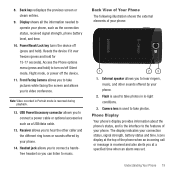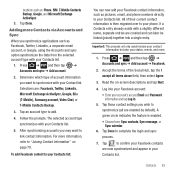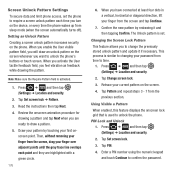Samsung SGH-T679 Support Question
Find answers below for this question about Samsung SGH-T679.Need a Samsung SGH-T679 manual? We have 2 online manuals for this item!
Question posted by cafnogal on April 25th, 2014
How Do You Turn Off Message Delivery Tone On Samsung Sgh-t679
The person who posted this question about this Samsung product did not include a detailed explanation. Please use the "Request More Information" button to the right if more details would help you to answer this question.
Current Answers
Related Samsung SGH-T679 Manual Pages
Samsung Knowledge Base Results
We have determined that the information below may contain an answer to this question. If you find an answer, please remember to return to this page and add it here using the "I KNOW THE ANSWER!" button above. It's that easy to earn points!-
General Support
... On My SGH-T629 Phone? Do I Check The Firmware / Software Version On My SGH-t629? Can The WAP Browser Cache Be Cleared On The SGH-t629? Do I Delete All Messages On My SGH-t629? Do I Create/Delete A Text Message On My SGH-t629? Do I Disable Or Change The Camera Shutter Sound On My SGH-t629? View the T-Mobile SGH-T629 Menu... -
General Support
... On My SGH-t329 Phone? Can I Delete Downloaded Content On My SGH-t329? How Do I Change The Banner Text On My SGH-t329 If So How? How Do I Access Airplane Mode On My SGH-t329? Messaging Speakerphone Communication & How Do I Connect To The Internet With My SGH-t329? View the T-Mobile SGH-T329 (Stripe) Menu Tree SGH-t329 Bluetooth... -
General Support
... Once Per Minute, How Can I Turn Off Message Alerts While My SGH-x475 Is In Silent Mode? My SGH-x475 Support The Use Of MP3s? Listing On My SGH-X475 Model Phone? The SGH-X475 Is It Possible To Hide My Caller ID So The Person I Send A Text Message From My SGH-X475 Phone? My SGH-x475 Have A User Configurable Email...
Similar Questions
Samsung Phone B2100 How To Set Message Alert Tone
Hi I am trying to change the message alert tone on my samsung B2100 but dont know how? I would like ...
Hi I am trying to change the message alert tone on my samsung B2100 but dont know how? I would like ...
(Posted by martinfinnerty 10 years ago)
Text Message Problem Using Sgh-t679
When I send text messaages to a few of my contacts, the information is received either blank or garb...
When I send text messaages to a few of my contacts, the information is received either blank or garb...
(Posted by clbrooking 11 years ago)
How Do I Silence Text Messages On Samsung Sgh-a817
how do I silence text messages on Samsung SGH-A817
how do I silence text messages on Samsung SGH-A817
(Posted by greenwzd 12 years ago)