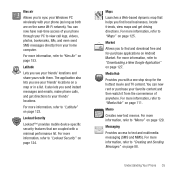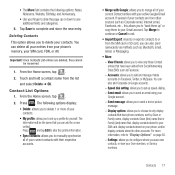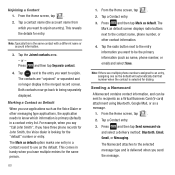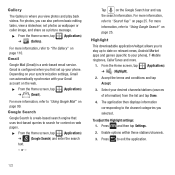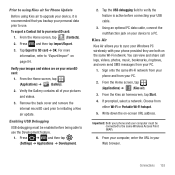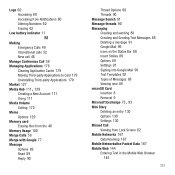Samsung SGH-T679 Support Question
Find answers below for this question about Samsung SGH-T679.Need a Samsung SGH-T679 manual? We have 2 online manuals for this item!
Question posted by phiHo on November 19th, 2013
Can't Send Picture Messages On Samsung Sgh-t679
The person who posted this question about this Samsung product did not include a detailed explanation. Please use the "Request More Information" button to the right if more details would help you to answer this question.
Current Answers
Related Samsung SGH-T679 Manual Pages
Samsung Knowledge Base Results
We have determined that the information below may contain an answer to this question. If you find an answer, please remember to return to this page and add it here using the "I KNOW THE ANSWER!" button above. It's that easy to earn points!-
General Support
...? A Ringtone To A Contact On My SGH-v205? Contacts From My SGH-v205 SGH-v205 To The SIM Card? Can I Place My SGH-v205 Into Silent / Vibrate Mode? Downloaded Content On My SGH-v205? Do I Configure The Backlight On My SGH-v205 To Stay On Longer? Can My SGH-V205 Receive Picture Messages From Another Mobile Phone? Send Picture Messages? Do I Disable Or Change The... -
General Support
... Images (2) Highlight the desired photo to be sent, using the keypad key for Options Select Send (1) Select Picture Message (1) Choose the method to exchange data on the receiving Bluetooth device How Do I Send Pictures From My Generic CDMA SCH-R350 (Freeform) Phone? Multimedia Message To send picture messages, to anyone with the other content from the following : Manually enter the... -
General Support
..., using the keypad key for Yes to enter the recipients, from the following: Manually enter the phone number(s) or email address(es), using the navigation keys Press the right soft key for Options Select Send (1) Select Picture Message (1) If prompted, press OK for Add then select from being copied, modified, transferred or forwarded...
Similar Questions
Can Samsung Sgh-t679 Be Used With Bluetooth Devices?
Can The Samsung Sgh T679 Be Used With A Blluetooth Device?
Can The Samsung Sgh T679 Be Used With A Blluetooth Device?
(Posted by hussey35120 10 years ago)
Usb Driver For Sgh T679. Wear Can I Get A Free Download
(Posted by cdwcdw62 11 years ago)