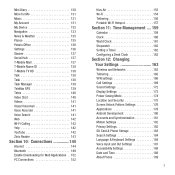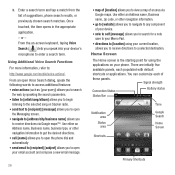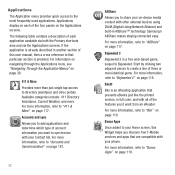Samsung SGH-T679 Support Question
Find answers below for this question about Samsung SGH-T679.Need a Samsung SGH-T679 manual? We have 2 online manuals for this item!
Question posted by prrenne on January 9th, 2014
How Many Digits In T679 Unlock Code
The person who posted this question about this Samsung product did not include a detailed explanation. Please use the "Request More Information" button to the right if more details would help you to answer this question.
Current Answers
Related Samsung SGH-T679 Manual Pages
Samsung Knowledge Base Results
We have determined that the information below may contain an answer to this question. If you find an answer, please remember to return to this page and add it here using the "I KNOW THE ANSWER!" button above. It's that easy to earn points!-
General Support
... From My SGH-C207? Can I Change Text Input Modes On My SGH-C207? SGH-C207 Support The Use Of MP3s? Does The Time On My SGH-C207 Mobile Phone Update Automatically...SGH-C207 Phone To The SIM Card? Or Delete Voice Dial Entries On My SGH-C207? How Do I Sync My Calendar On The C207? Is It Possible To Configure The Phonebook To Show Just 10 Digits From Calls In My Area Code... -
General Support
What Are Media Specifications On My T-Mobile Phone? What Are Media Specifications On My T-Mobile Phone? SGH-t639 File Formats Wallpaper SGH-t709 Media Player SGH-t209 SGH-t309 For more information on T-Mobile Handsets -
General Support
... Select Erase All (5) Press the left soft key for Yes to confirm the deletion of all unlocked Sounds Select Messages (1) Select Erase Messages (6) Select All Messages (4) Enter Lock Code (Hint: default is last 4 digits of number) Select Reset Phone (4) Contacts will not be deleted with this type of reset. How Do I Delete All Of...
Similar Questions
Unlocking Code For Samsung Sgh T369
please provide me with the unlocking code for samsung sgh t369
please provide me with the unlocking code for samsung sgh t369
(Posted by komgah7 11 years ago)
Hi, Can I Get Unlock Code For Samsung Sgh A107 Phone From At&t
Hi, can i get unlock code for Samsung SGH A107 phone from AT&T. IMEI Code : 012968009677489
Hi, can i get unlock code for Samsung SGH A107 phone from AT&T. IMEI Code : 012968009677489
(Posted by dhanalaxmi 12 years ago)