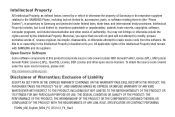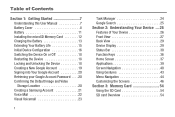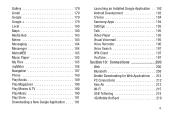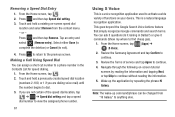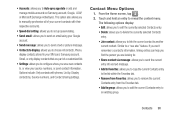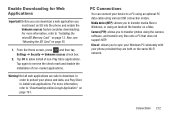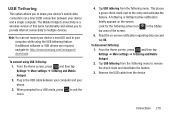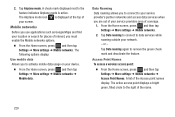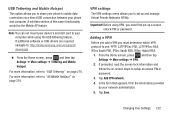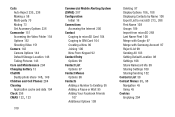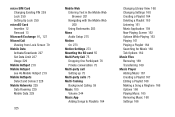Samsung SGH-T599N Support Question
Find answers below for this question about Samsung SGH-T599N.Need a Samsung SGH-T599N manual? We have 2 online manuals for this item!
Question posted by ybbutler on October 29th, 2015
How Do I Retrieve My Phone Book Data From My Samsung Galaxy Exhibit T559n ?
The person who posted this question about this Samsung product did not include a detailed explanation. Please use the "Request More Information" button to the right if more details would help you to answer this question.
Current Answers
Answer #1: Posted by TechSupport101 on November 1st, 2015 9:25 AM
Hi. Follow the tutorial here http://www.recovery-android.com/recover-contacts-from-android.html :)
Related Samsung SGH-T599N Manual Pages
Samsung Knowledge Base Results
We have determined that the information below may contain an answer to this question. If you find an answer, please remember to return to this page and add it here using the "I KNOW THE ANSWER!" button above. It's that easy to earn points!-
General Support
... Phone Book How Do I Customize The Default Shortcut Keys On My SGH-I637 (Jack) Phone? How Do I Mute/Unmute A Call On My SGH-I637 (Jack) Phone? How Do I Use Key Guard Or Key Lock On My SGH-I637 (Jack) Phone? How Do I Create And Delete Alarms On My SGH-I637 (Jack) Phone? How Do I Take Pictures With My SGH-I637 (Jack) Phone... -
General Support
... Batteries Camera / Camcorder Internet Media Memory Messaging Network/SAR Phone Book How Do I Turn Off Message Alerts While My SGH-A257 (Magnet) Phone Is In Silent Mode? How Do I Access Airplane Mode On My SGH-A257 (Magnet) Phone? How Do I Mute/Unmute A Call On My SGH-A257 (Magnet) Phone? How Do I Use Key Guard Or Key Lock On... -
General Support
T-Mobile SGH-T919 (Behold) FAQ List Below is a listing of the FAQs currently registered in our system for the SGH-T929 (Behold). Video MP3s Speed Dial Voice Dial, Notes Or Commands Specifications Internet & Configurations General Miscellaneous Advanced Features Apps / PIM Batteries Camera / Camcorder Internet Media Memory Messaging Network/SAR Phone Book How Do I Access Airplane...
Similar Questions
How To Free Up Space To Access My Gallery On Galaxy Exhibit
I am unable to give further details on freeing up space in camera gallery on galaxy exhibit because ...
I am unable to give further details on freeing up space in camera gallery on galaxy exhibit because ...
(Posted by kmelo333 9 years ago)
Wifi Calling Galaxy Exhibit Metro Pcs
why is my phone saying Not Registered On Network.?
why is my phone saying Not Registered On Network.?
(Posted by lashondahill23 9 years ago)
Samsung Galaxy Exhibit Sgh T599n Can't Swipe Not Responding To Touch
Phone isn't responding to touch so I can't swipe to unlock screen
Phone isn't responding to touch so I can't swipe to unlock screen
(Posted by tigger3730 9 years ago)
How Do I Manually Add My Number To The Galaxy Exhibit
Hi i have the galaxy exhibit 4g phone and yes my number is attached to the phone but one of the apps...
Hi i have the galaxy exhibit 4g phone and yes my number is attached to the phone but one of the apps...
(Posted by annettemiles37 10 years ago)
How Can Transfer Address Book Data From Memory Card Of Samsun Sgh-a927
(Posted by yonImageP 10 years ago)