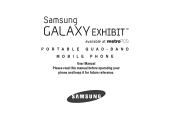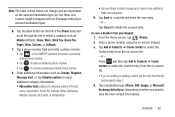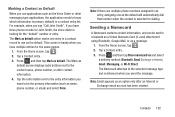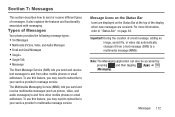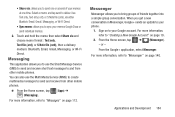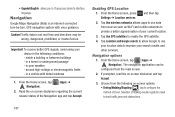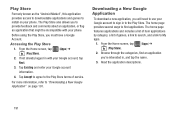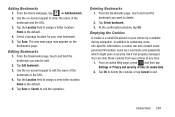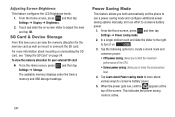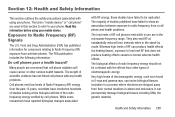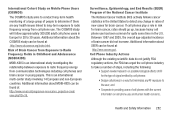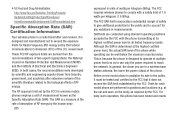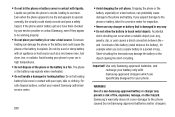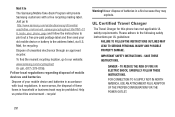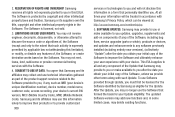Samsung SGH-T599N Support Question
Find answers below for this question about Samsung SGH-T599N.Need a Samsung SGH-T599N manual? We have 2 online manuals for this item!
Question posted by fdela13 on September 16th, 2013
Sim Unlock Code Help...
I have a metro pcs samsung SGH-T599N phone and trying to use it but cant get past the sim unlock code to use for tmobile. I am looking for the code or site to get the unlock sim code for free? Any help would be greatly appreciated.
Current Answers
Related Samsung SGH-T599N Manual Pages
Samsung Knowledge Base Results
We have determined that the information below may contain an answer to this question. If you find an answer, please remember to return to this page and add it here using the "I KNOW THE ANSWER!" button above. It's that easy to earn points!-
General Support
... to pause the music While in Handsfree Mode) Privacy Handset / Hands-free Mode Swap (functions A2DP Initiate and Music Play / Pause 0000 Bluetooth Compliant Standards: Depending on the mobile phone being used for 3 seconds to put the call by the following methods: Use the mobile phone or other Bluetooth devices to the HKT 450. During a call... -
General Support
...a serial cable to a wireless Bluetooth-enabled car kit. HFP Hands-Free Profile allows a connection from the mobile's phone book will accept a name card. It is enhanced. In addition, ... on the side of the phone. A typical scenario involves a mobile phone being used for the following website: (Due to possible URL changes please use a digital camera Remote Display:... -
General Support
... a PC or PDA to possible URL changes please use a digital camera Remote Display: Allows the initiator to push images to a wireless Bluetooth-enabled headset. DUN Dial-Up Networking Profile provides a standard to the hands-free headset or device. The most popular Bluetooth profile because it accessible to include common features from any mobile phone or...
Similar Questions
Metro Psc Mobile Phone Unlock Code Needed
I need the unlock code for Metro PCS. I have their Samsung Galaxy Exhibit
I need the unlock code for Metro PCS. I have their Samsung Galaxy Exhibit
(Posted by danievugal 10 years ago)
I Have A Metro Pcs Samsung Sgh-t599n Phone And Trying To Use It But Cant Get Pas
(Posted by luckyluki79 10 years ago)
Sim Network Unlock Pin For Samsung Galaxy Exhibit Sgh T599n From Metro Pcs
Can You Indicate The Best Site/s Where Ii Can Purchase A Code To Unlock My Exhibit Sgh T599n From Me...
Can You Indicate The Best Site/s Where Ii Can Purchase A Code To Unlock My Exhibit Sgh T599n From Me...
(Posted by malikiya1996 10 years ago)
I Have A Samsung Galaxy Exhbit Sgh T599n, I Bought It In Metro Pcs, But I
wanna import my number to tmobile, how can i unlock it but with out paying for a unlock code?
wanna import my number to tmobile, how can i unlock it but with out paying for a unlock code?
(Posted by xsh0rty831x 10 years ago)
Samsung Sgh A177 Unlock Code Free??? 35433103133431201
samsung sgh A177 unlock code free??? 35433103133431201
samsung sgh A177 unlock code free??? 35433103133431201
(Posted by alexander15bagasina 11 years ago)