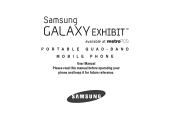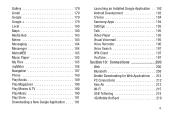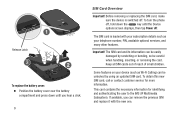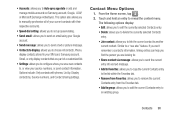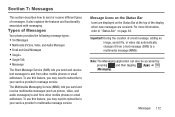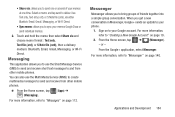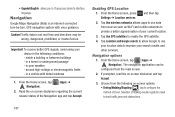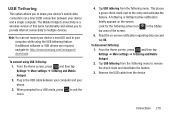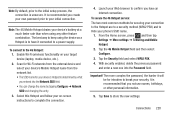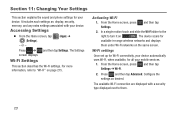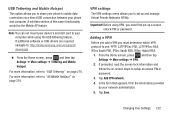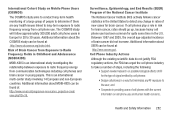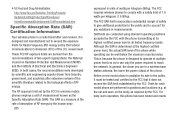Samsung SGH-T599N Support Question
Find answers below for this question about Samsung SGH-T599N.Need a Samsung SGH-T599N manual? We have 2 online manuals for this item!
Question posted by phillygonz0308 on December 14th, 2013
My Samsung Exhibit Keeps Shutting Off Anfd Turning Back On What Do I Do
Current Answers
Answer #1: Posted by BusterDoogen on December 14th, 2013 2:48 PM
Customer support is available 7 days a week, 365 days of the year.
I hope this is helpful to you!
Please respond to my effort to provide you with the best possible solution by using the "Acceptable Solution" and/or the "Helpful" buttons when the answer has proven to be helpful. Please feel free to submit further info for your question, if a solution was not provided. I appreciate the opportunity to serve you!
Related Samsung SGH-T599N Manual Pages
Samsung Knowledge Base Results
We have determined that the information below may contain an answer to this question. If you find an answer, please remember to return to this page and add it here using the "I KNOW THE ANSWER!" button above. It's that easy to earn points!-
General Support
... My E317 Wihout Having To Use Menus? Automatically Update The Time On My SGH-E317? Can It Do This? I Keep The Backlight Turned On? On My SGH-E317 The External Display Dims After A Few Seconds, How Can I Take Pictures With My SGH-E317? I `d Like To Use My E317 As My Daily Alarm Clock. Assign MP3... -
General Support
... turn off , you will gradually wear out if charging / discharging are connected using menus that you want to listen to play from the use various functions, such as mobile phones and...The warranty is turned on the headset Before using the phone while driving, keep the headset and the phone nearby each other rights which this item for the headset on your phone according to ... -
General Support
What Are Media Specifications On My T-Mobile Phone? What Are Media Specifications On My T-Mobile Phone? SGH-t639 File Formats Wallpaper SGH-t709 Media Player SGH-t209 SGH-t309 For more information on T-Mobile Handsets
Similar Questions
How to root Samsung exhibit sgh-t599n
Im trying to turn my samsung exhibit but i cant dial *611 it keeps saying not registered on network ...
Can You Indicate The Best Site/s Where Ii Can Purchase A Code To Unlock My Exhibit Sgh T599n From Me...
I have a USB cable connected from my phone to the PC but my PC does not recognize. Do I need some so...