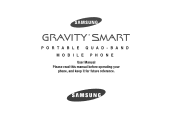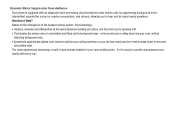Samsung SGH-T589 Support Question
Find answers below for this question about Samsung SGH-T589.Need a Samsung SGH-T589 manual? We have 2 online manuals for this item!
Question posted by iaa01 on May 6th, 2013
Charge Problem
my phone's battery last 4 an hour after using camera and other small application like messageing, typing etc. battery called low.
Current Answers
Related Samsung SGH-T589 Manual Pages
Samsung Knowledge Base Results
We have determined that the information below may contain an answer to this question. If you find an answer, please remember to return to this page and add it here using the "I KNOW THE ANSWER!" button above. It's that easy to earn points!-
General Support
...shaped icon on the top of the phone field and choose Large icons Small icons: Small icons List: Click the folder shaped icon...phone using the adjustment bar and click Redeye: Redeye , specify the area to edit and double click or click Crop: Crop at the centre in the left and choose From phone Get files from PC From PC from Samsung PC Studio directly. Genre: Genre , and type in the mobile phone... -
General Support
How Do I Use Key Guard Or Key Lock On My Trumpet Mobile Phone? SPH-a640 How Do I Use Key Guard Or Key Lock On My Trumpet Mobile Phone? details on how to use the key guard or key lock feature, if available, on your Trumpet Mobile handset. -
General Support
... a call comes in Rechargeable Lithium ion Battery: 3.7V/650mA Normal Charging Time: 2~3 Hours Talk Time: Up to 8 Hours Play Music Time: Up to increase or decrease the volume. Pairing the HKT 450 with a computer that the "Mode Button" on the Speakerphone once quickly; When using the USB cord with the included vehicle power adpator, or with a Mobile Phone...
Similar Questions
I M Not Able To Use Wifi In My Samsung A 8 Mobile Phone.
Whenever i try to on my wifi in my Samsung A8 mobile phone , its not getting on. I approached Samsun...
Whenever i try to on my wifi in my Samsung A8 mobile phone , its not getting on. I approached Samsun...
(Posted by akash96299 7 years ago)
How To Reset A Samsung Sgh-t589 If You Are Locked Out The Phone
(Posted by affmbw 10 years ago)
I Want A Driver Download For My Gt S3050 Mobile Phone
(Posted by anneto 10 years ago)