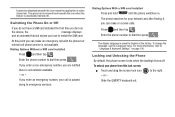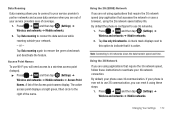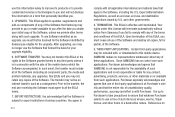Samsung SGH-T589 Support Question
Find answers below for this question about Samsung SGH-T589.Need a Samsung SGH-T589 manual? We have 2 online manuals for this item!
Question posted by cbgame on July 8th, 2014
Cannot Connect To Internet Sgh-t589 Phone Service
The person who posted this question about this Samsung product did not include a detailed explanation. Please use the "Request More Information" button to the right if more details would help you to answer this question.
Current Answers
Related Samsung SGH-T589 Manual Pages
Samsung Knowledge Base Results
We have determined that the information below may contain an answer to this question. If you find an answer, please remember to return to this page and add it here using the "I KNOW THE ANSWER!" button above. It's that easy to earn points!-
General Support
... the setup process. ID prompt , enter 6704 Key prompt 9649 Click on the keyboard. Connect the SGH-i617 directly to Ports (COM & Verifying The SGH-i617 II Software Version on operating systems running Microsoft Windows XP (Home or Professional) w/Service Pack 2 (SP2) in the search field devmgmt.msc and press Enter on the... -
General Support
... (Jack) Phone And My Computer? Mobile 6 powered devices and ActiveSync®. How Do I Transfer Pictures or Videos Between My SGH-I637 (Jack) Phone And My Computer? Click on either method for Windows Vista and Windows XP or earlier, so please check which operating system your PC is a faster, easier way to connect your desktop or... -
General Support
...: The SGH-I907 (Epix) phone includes support for optimal performance Samsung recommends a memory card no larger than one picture Top Microsoft ActiveSync Using the USB sync cable, connect the SGH-I907 (... Visibility instructions, On the PC Connect the Bluetooth adaptor to the PC's USB port Search for Send to Send the MMS (Multimedia Message Service) Picture Message to the Recipient(s)...
Similar Questions
How To Reset A Samsung Sgh-t589 If You Are Locked Out The Phone
(Posted by affmbw 10 years ago)
Hoq Do I Get Internet Settings On My Samsung Garvity Sgh T589?
(Posted by LUVMONIQUE34 11 years ago)
How To Connect Internet In My Samsung Sgh T749 Mobile?
In my mobile i connected internet and i was using it for about past 15 days.But now i recently face ...
In my mobile i connected internet and i was using it for about past 15 days.But now i recently face ...
(Posted by saransasimohan 12 years ago)