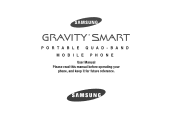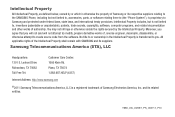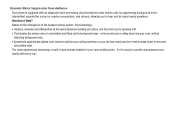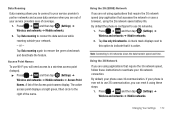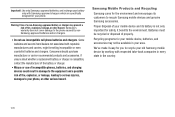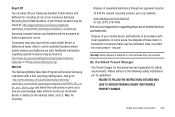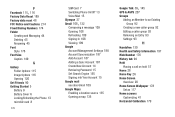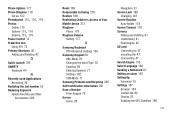Samsung SGH-T589 Support Question
Find answers below for this question about Samsung SGH-T589.Need a Samsung SGH-T589 manual? We have 2 online manuals for this item!
Question posted by affmbw on March 5th, 2014
How To Reset A Samsung Sgh-t589 If You Are Locked Out The Phone
The person who posted this question about this Samsung product did not include a detailed explanation. Please use the "Request More Information" button to the right if more details would help you to answer this question.
Current Answers
Related Samsung SGH-T589 Manual Pages
Samsung Knowledge Base Results
We have determined that the information below may contain an answer to this question. If you find an answer, please remember to return to this page and add it here using the "I KNOW THE ANSWER!" button above. It's that easy to earn points!-
General Support
... Inbox 3: Mobile Email 4: IM...SGH-A767 (Propel) - Recorded Audio 3. Videos 6. Calendar 5. Notes 8. Other Files 8. Date 4: Phone 1: Language 2: Shortcuts 3: Slide Settings 5: Security 1: Lock Phone 2: Lock SIM Card 3: Check PIN Code 4: Lock Applications 5: Set FDN Mode 6: Change Phone...Reset Settings 9: Memory Management 1: Clear Memory 2: Used Space 10: Software Update 1: Continue Update 11: Phone... -
General Support
...Book Settings 9: Reset Settings 2: Sound Settings 3: Display Settings 4: Phone Settings 10: ...Lock Phone 2: Lock SIM Card 3: Check PIN Code 4: Lock Applications 5: Set FDN Mode 6: Change Phone Password 7: Change PIN Code 8: Change PIN2 Code 5: Airplane Mode 1: On 2: Off 6: Network Selections * 6: Set Calls 1: General 1: Show My Number 2: Call Answer 3: Call Status Tones 4: Alerts on it. 1: Mobile... -
General Support
... Message 2.2 Inbox 2.3 Mobile Email 2.4 IM 2.5 ...Space 9.9 Reset Settings 9....Phone Information For more information on it. Date 9.5 Phone 9.5.1 Language 9.5.2 Shortcuts 9.5.3 Auto Key Lock 9.5.4 Own Number 9.5.5 Security 9.5.5.1 Lock Phone 9.5.5.2 Lock SIM Card 9.5.5.3 Check PIN Code 9.5.5.4 Lock Applications 9.5.5.5 Set FDN Mode 9.5.5.6 Change Phone...SGH-A637 click here . Items Bold & View...
Similar Questions
Directions For A Master Reset On The Att Windows Samsung Sgh-i677 Locked Phone
(Posted by Anonymous-87895 11 years ago)