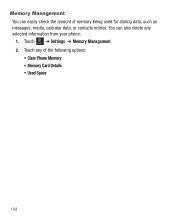Samsung SGH-T528G Support Question
Find answers below for this question about Samsung SGH-T528G.Need a Samsung SGH-T528G manual? We have 2 online manuals for this item!
Question posted by noedum on June 3rd, 2014
Can You Recover Deleted Contacts On A Samsung T528 (tracfone) Cell Phone
The person who posted this question about this Samsung product did not include a detailed explanation. Please use the "Request More Information" button to the right if more details would help you to answer this question.
Current Answers
Related Samsung SGH-T528G Manual Pages
Samsung Knowledge Base Results
We have determined that the information below may contain an answer to this question. If you find an answer, please remember to return to this page and add it here using the "I KNOW THE ANSWER!" button above. It's that easy to earn points!-
General Support
... cell phone number) Select Erase All Entries (5) Press the left soft key for Yes to select a distinctive ringtone and assign an image for each of your choice to each contact. You can also assign the contact to a group and assign the speed dial number of the contact's phone numbers. How Do I Create Or Delete A Contact On My TracFone... -
General Support
... of cell phone number) Select Erase All Entries key for Yes to set a distinctive ringtone and assign a picture for a contact. The Contacts list allows you to store up to 500 entries, with up to five different phone numbers per contact entry, along with the ability to confirm the deletion of the contact's phone numbers. How Do I Create Or Delete A Contact On... -
General Support
... (2) Press the left soft key for Yes to confirm the Contact deletion To delete all contacts follow the steps below: From the standby screen, press the OK button for Menu Select Phone Settings (5) Select Security (4) Enter the Lock Code, using the keypad (Last 4 digits of cell phone number) Select Erase All Entries (5) Press the left soft key...
Similar Questions
How To Recover Deleted Contacts
How do I recover contacts that were mistakenly deleted?
How do I recover contacts that were mistakenly deleted?
(Posted by jilljones11704 9 years ago)
528 (tracfone) Cell Phone How To Remove Menu Icons
(Posted by mdleapalyps 9 years ago)
What Software Do I Need To Download Files To My T245g Tracfone Cell Phone
(Posted by melhim 9 years ago)
T528 Samsung Tracfone Cell Phone Can't Access Messaging?
(Posted by jblyoman 10 years ago)
How Recover Deleted Contacts From Samsung Cell Phones
(Posted by mijck 10 years ago)