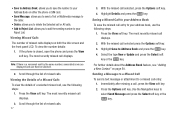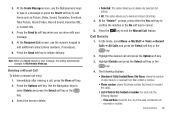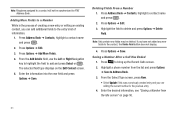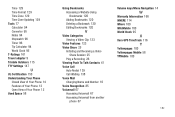Samsung SGH-A847 Support Question
Find answers below for this question about Samsung SGH-A847.Need a Samsung SGH-A847 manual? We have 2 online manuals for this item!
Question posted by jilljones11704 on June 30th, 2014
How To Recover Deleted Contacts
How do I recover contacts that were mistakenly deleted?
Current Answers
Answer #1: Posted by waelsaidani1 on June 30th, 2014 8:38 PM
Hello use the Android Data Recovery program
After downloading the program, install and run it on your computer. Then you will see it's primary window to ask you to connect your Android device to PC via USB cable. More information here: http://www.recovery-android.com/recover-contacts-from-samsung.html
After downloading the program, install and run it on your computer. Then you will see it's primary window to ask you to connect your Android device to PC via USB cable. More information here: http://www.recovery-android.com/recover-contacts-from-samsung.html
Related Samsung SGH-A847 Manual Pages
Samsung Knowledge Base Results
We have determined that the information below may contain an answer to this question. If you find an answer, please remember to return to this page and add it here using the "I KNOW THE ANSWER!" button above. It's that easy to earn points!-
General Support
What Are Media Specifications On My T-Mobile Phone? SGH-t639 File Formats Wallpaper SGH-t709 Media Player SGH-t209 SGH-t309 For more information on T-Mobile Handsets What Are Media Specifications On My T-Mobile Phone? -
General Support
... T-Mobile SGH-T339 Menu Tree How Do I Access My Recorded Voice Notes On My SGH-T339 Phone? How Do I Record Video With My SGH-T339 Phone? How Do I Send Pictures From My SGH-T339 Phone? How Do I Create And Delete Alarms On My SGH-T339 Phone? How Do I Assign A Ringtone To A Contact On My SGH-T339 Phone? Does The Alarm On My SGH-T339 Phone Have... -
General Support
... Voice Dialing? How Do I Check The Hardware / Software Version On My SGH-T459 (Gravity) Phone? How Do I Create And Delete Alarms On My SGH-T459 (Gravity) Phone? How Do I Create Or Delete A Contact On My SGH-T459 (Gravity) Phone? Can The Display Contrast Or Brightness On My SGH-T459 (Gravity) Phone Be Adjusted? How Do I Format The Storage Card On My...
Similar Questions
How To Delete Pics From My Photo Album On A Samsung T Mobile Phone Sgh-t139
(Posted by percikincan 9 years ago)
How Do I Send My Contacts From My Phone Sgh-a847 To My Car
(Posted by spenMonaL 9 years ago)
How Do You Change The Number Of Rings On A Samsung Phone Sgh-a847
(Posted by sastrColo 10 years ago)
How Do I Get My Pc To Recognize My T Mobile Phone Sgh T139.
I have a USB cable connected from my phone to the PC but my PC does not recognize. Do I need some so...
I have a USB cable connected from my phone to the PC but my PC does not recognize. Do I need some so...
(Posted by frost11218 11 years ago)