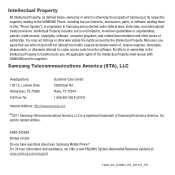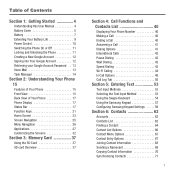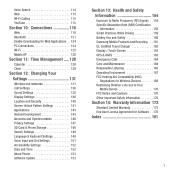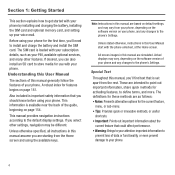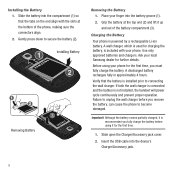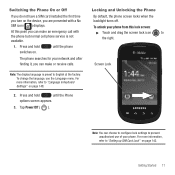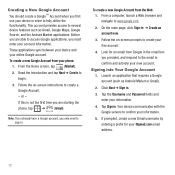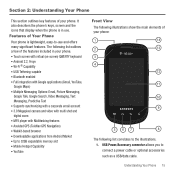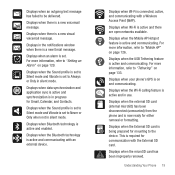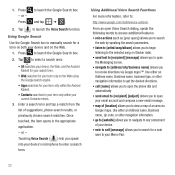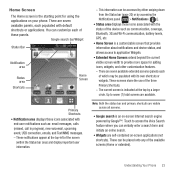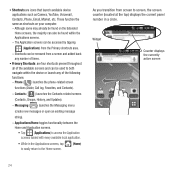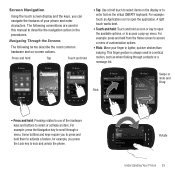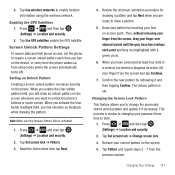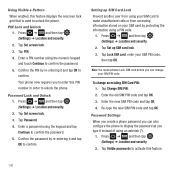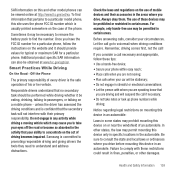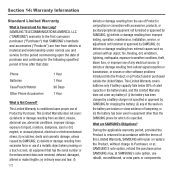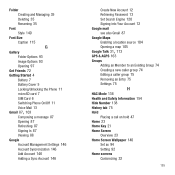Samsung SGH-T499 Support Question
Find answers below for this question about Samsung SGH-T499.Need a Samsung SGH-T499 manual? We have 2 online manuals for this item!
Question posted by stevkimwei on February 24th, 2014
How To Unlock A Samsung Phone Model Sgh-t499 When It Is Asking For The Email
and password
Current Answers
Related Samsung SGH-T499 Manual Pages
Samsung Knowledge Base Results
We have determined that the information below may contain an answer to this question. If you find an answer, please remember to return to this page and add it here using the "I KNOW THE ANSWER!" button above. It's that easy to earn points!-
General Support
... A Contact From A Caller Group On My SGH-x475? My SGH-x475 Support Speed Dial? On The SGH-X475 Is There A Way To View A Contact`s Name, Number And Location At The Same Time? Listing On My SGH-X475 Model Phone? Do I Use My SGH-c225, SGH-d415, SGH-e105, SGH-e315, SGH-e715, SGH-x105 or SGH-x475 As A Modem Or Transfer Data Between... -
General Support
...service offered through T-Mobile. To transfer MP3 files, Via Bluetooth, from another phone Using PC Studio ...Ask When successfully connected, the handset will show the connected icon on "Open folder to play some images, music (including ringtones) and other content from the phone. Please contact your phone model. Service Provider Contact Information The SGH-T919 (Behold) phone... -
General Support
...phone to On On the phone with your phone model. The handset's mass storage feature allows the transfer of Sounds then click on "Open folder to format a microSD memory card, click here. SGH... your phone's accessories section. Change the phone's Bluetooth visibility to Phone box will not be downloaded through T-Zones, a paid subscription service offered through T-Mobile. Connect...
Similar Questions
How To Network Unlock The Tmobile Sgh-t499 For Free
(Posted by evan1Aig187 10 years ago)
Unlocked Samsung Model # Sgh A927 Won't Connect To T-mobile Internet
(Posted by PANASjoanm 10 years ago)