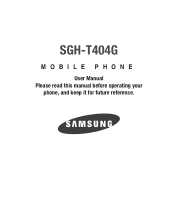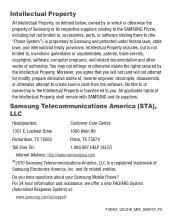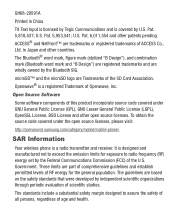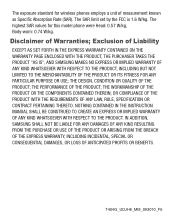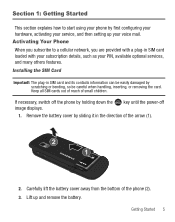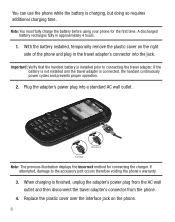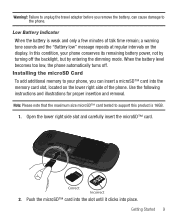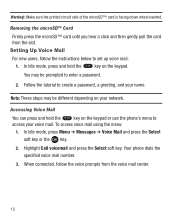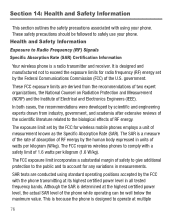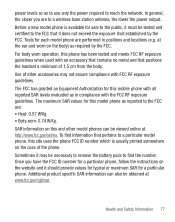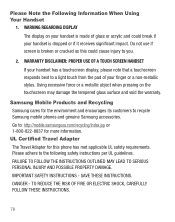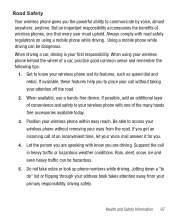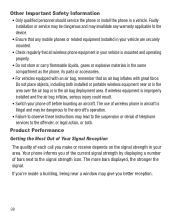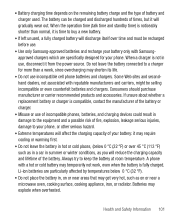Samsung SGH-T404G Support Question
Find answers below for this question about Samsung SGH-T404G.Need a Samsung SGH-T404G manual? We have 2 online manuals for this item!
Question posted by imcrbil on January 10th, 2014
How To Removed Remaining Day On Samsung T404g
The person who posted this question about this Samsung product did not include a detailed explanation. Please use the "Request More Information" button to the right if more details would help you to answer this question.
Current Answers
Related Samsung SGH-T404G Manual Pages
Samsung Knowledge Base Results
We have determined that the information below may contain an answer to this question. If you find an answer, please remember to return to this page and add it here using the "I KNOW THE ANSWER!" button above. It's that easy to earn points!-
General Support
SGH-t639 File Formats Wallpaper SGH-t709 Media Player SGH-t209 SGH-t309 For more information on T-Mobile Handsets What Are Media Specifications On My T-Mobile Phone? What Are Media Specifications On My T-Mobile Phone? -
General Support
...;More information is complete. Removing the charger from my phone will not work if the devices have already paired your phone) Long Press and release once. Passkey is ready to wear on the phone in compliance with your phone supports the hands-free Bluetooth profile. For more than a typical mobile phone. It also only emits... -
General Support
...not liable to operate while charging. If unsuccessful, the light remains on, and you will hear the voice-activation tone. In ...your body) between two Bluetooth-enabled devices, such as mobile phones and headsets, without wires or cords over a short...This device complies with cordless phones. Doing this headset has met UL 1310 safety requirements. Remove the travel adapter may cause...
Similar Questions
How Do Receive Messages On My Phone Sgh-t404g From My Email
Samsung shg-t404g, slider, tracfone
Samsung shg-t404g, slider, tracfone
(Posted by robertbryan50 10 years ago)
How Do I Get My Pc To Recognize My T Mobile Phone Sgh T139.
I have a USB cable connected from my phone to the PC but my PC does not recognize. Do I need some so...
I have a USB cable connected from my phone to the PC but my PC does not recognize. Do I need some so...
(Posted by frost11218 11 years ago)