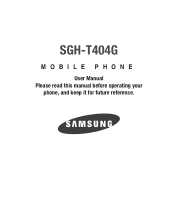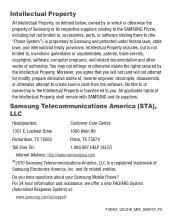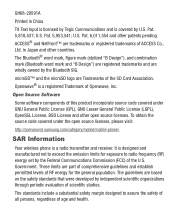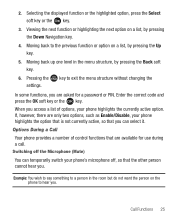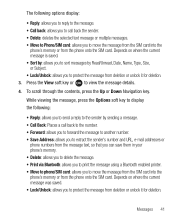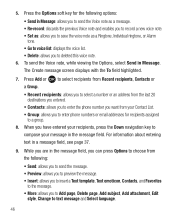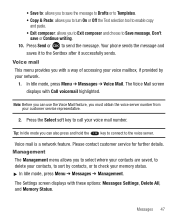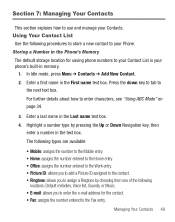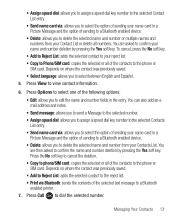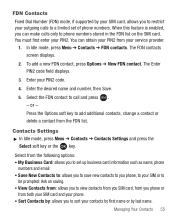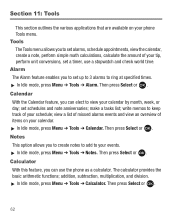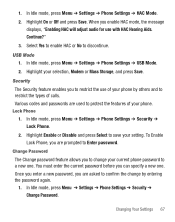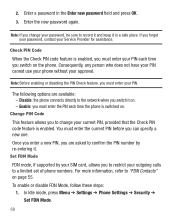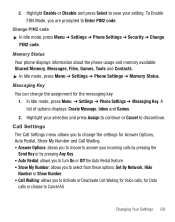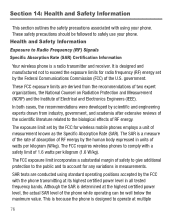Samsung SGH-T404G Support Question
Find answers below for this question about Samsung SGH-T404G.Need a Samsung SGH-T404G manual? We have 2 online manuals for this item!
Question posted by chatbubba2 on June 15th, 2014
How To Enable A Disabled Sgh T404g Phone
The person who posted this question about this Samsung product did not include a detailed explanation. Please use the "Request More Information" button to the right if more details would help you to answer this question.
Current Answers
Related Samsung SGH-T404G Manual Pages
Samsung Knowledge Base Results
We have determined that the information below may contain an answer to this question. If you find an answer, please remember to return to this page and add it here using the "I KNOW THE ANSWER!" button above. It's that easy to earn points!-
General Support
...) Phone? How Do I Use Speed Dial On My SCH-I910 (Omnia) Phone? Camcorder Camcorder Display Sounds & Can My SCH-I910 (Omnia) Be Upgraded Using The SGH-I900 Update? How Do I Disable Or...(Omnia) Phone? Voice Dial, Notes or Commands How Do I Change The Voice Command Settings On My SCH-I910 (Omnia) Phone? How Do I Enable/Disable Microsoft's Voice Command On My SCH-I910 (Omnia) Phone? How ... -
General Support
... (AT&T Paid Services Required) 9. View SGH-I617 (BlackJack II) Menu Tree (Collapsed) SGH-I617 Menu Tree Click here to SIM Multimedia Msg...Phone version H/W version F Error Reporting Enable / Disable Customer Feedback Feedback Reporting: Enable / Disable B Windows Update Get TeleNav Internet Sharing MobiTV Office Mobile Excel Mobile PowerPoint Mobile Word Mobile... -
General Support
... I Use Domain Enrollment On My SCH-I770 (Saga) Phone? Can The WAP Browser Cache Be Cleared On The SCH-I770 (Saga) Phone? How Do I Turn Wi-Fi On/Off, On My SCH-I770 (Saga) Phone? How Do I Disable Or Enable The Predictive Text Input Mode On My SGH-I617 BlackJack II)? How Do I Modify The Predictive...
Similar Questions
How Do I Take Off The Back Of My Samsung Sgh T404g Phone
(Posted by thupbly 9 years ago)
How Do Receive Messages On My Phone Sgh-t404g From My Email
Samsung shg-t404g, slider, tracfone
Samsung shg-t404g, slider, tracfone
(Posted by robertbryan50 9 years ago)
How Do I Enable Samsung Sgh-a187 At&t Phone To View Arabic Phonts
(Posted by ighrooz 10 years ago)
How To Disable The Cell Phone Call Lock On Samsung Sgh A927 Manual
(Posted by JaDfors 10 years ago)