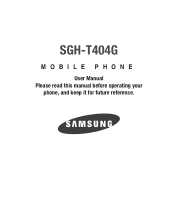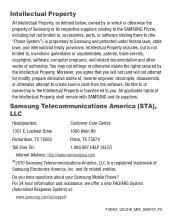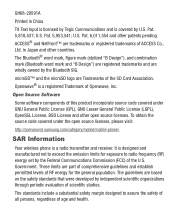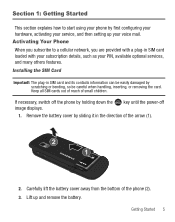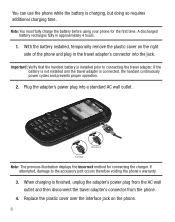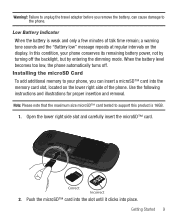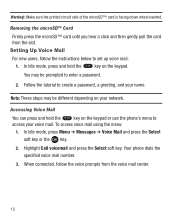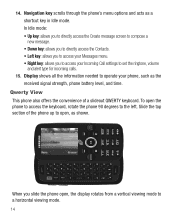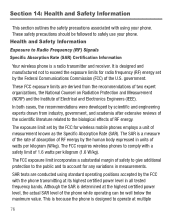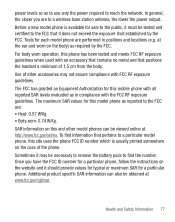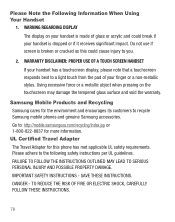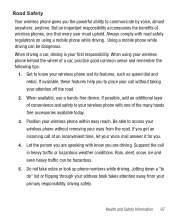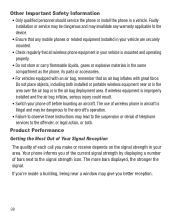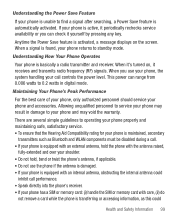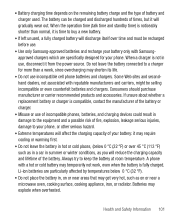Samsung SGH-T404G Support Question
Find answers below for this question about Samsung SGH-T404G.Need a Samsung SGH-T404G manual? We have 2 online manuals for this item!
Question posted by giddensfarm on February 19th, 2012
How Do You Remove The Batt. Cover I Have Tried Pushing Down And Slideing It It W
The person who posted this question about this Samsung product did not include a detailed explanation. Please use the "Request More Information" button to the right if more details would help you to answer this question.
Current Answers
Related Samsung SGH-T404G Manual Pages
Samsung Knowledge Base Results
We have determined that the information below may contain an answer to this question. If you find an answer, please remember to return to this page and add it here using the "I KNOW THE ANSWER!" button above. It's that easy to earn points!-
General Support
...nbsp; Setup cover page Select a style and click You can use the edit function to create your mobile phone and send various media ...the phone menu and try to connect to the phone using Entire view from the Photo editor window to edit it to send a file to make a cover ...Right-click the file and choose Remove from the top menu and select to activate phone field. Or click from the ... -
General Support
What Are Media Specifications On My T-Mobile Phone? What Are Media Specifications On My T-Mobile Phone? SGH-t639 File Formats Wallpaper SGH-t709 Media Player SGH-t209 SGH-t309 For more information on T-Mobile Handsets -
General Support
.... (1) The gold contacts on the battery should match up to remove it (2) Lift the battery from the phone during charging to avoid damage. Push the top end of the arrow printed on ) Slide the battery cover back (1) and lift up with those on the phone. Press and hold the red END key to turn off...
Similar Questions
My 404g Shuts Down Everytime I Try To Read My Inbox Texts
why does it do this for inbox only? l erased all texts and have received another 19 which i couldl n...
why does it do this for inbox only? l erased all texts and have received another 19 which i couldl n...
(Posted by cherklop 11 years ago)
How To Get Setting For Samsung Mobile Phone Sgh-a927 On The Vodaphone Mobile Con
(Posted by ramy148 12 years ago)