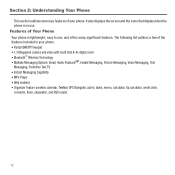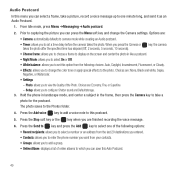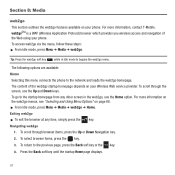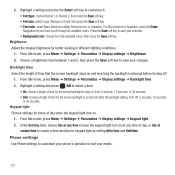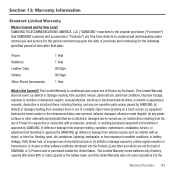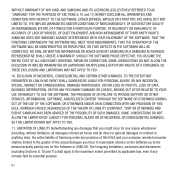Samsung SGH-T359 Support Question
Find answers below for this question about Samsung SGH-T359.Need a Samsung SGH-T359 manual? We have 2 online manuals for this item!
Question posted by kimmro on July 3rd, 2014
What Can Do For Samsung Sgh T359 White Screen Error
The person who posted this question about this Samsung product did not include a detailed explanation. Please use the "Request More Information" button to the right if more details would help you to answer this question.
Current Answers
Related Samsung SGH-T359 Manual Pages
Samsung Knowledge Base Results
We have determined that the information below may contain an answer to this question. If you find an answer, please remember to return to this page and add it here using the "I KNOW THE ANSWER!" button above. It's that easy to earn points!-
General Support
...Data Between It And My Computer? The SGH-T219 uses PC Studio software for connectivity between your phone and your phone on the screen appear in order to connect to manage multimedia ..., click the Start button to repeat steps 3 to 5 for the connection with your phone on a mobile phone and PC. Some applications may require you to a simple file management function, Multimedia... -
General Support
... phone on a mobile phone and PC. Networking Wizard (Manage Internet connections) Allows you to update to the latest software version in your phone on your PC and to the device. How Do I Use My SGH-A747...or XP family At least 300MB of the icons on your phone on the screen appear in specific phone model. To use with the Phone Note: Live Update menu. (Make sure the PC... -
General Support
...this is connected to transfer files between your mobile phone. NOTE: Windows 2000 or XP family At least 300MB of the icons on the screen appear in the PC's personal information management program... and text. PC Studio is connected to the Samsung Mobile Phone Accessories site. To use with the Phone Note: How Do I Use My SGH-A777 As A Modem Or Transfer Data Between It And...
Similar Questions
Samsung Sgh A777 White Screen
my Samsung sgh a777 screen went white and went back to normal only after I turn off and turn on agai...
my Samsung sgh a777 screen went white and went back to normal only after I turn off and turn on agai...
(Posted by albrecht1472 8 years ago)
How Do I Reset My Samsung :) T359 With White Screen
(Posted by sopcjh01 10 years ago)
Sgh T369 White Screen
my phone comes on and operates fine but the screen is white can i fix this?
my phone comes on and operates fine but the screen is white can i fix this?
(Posted by brandonc 11 years ago)