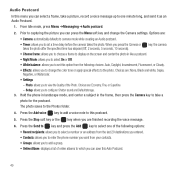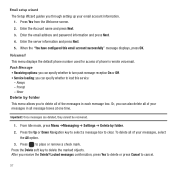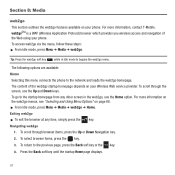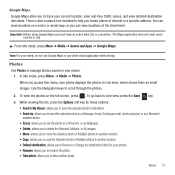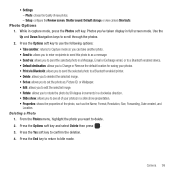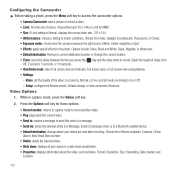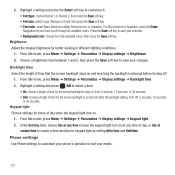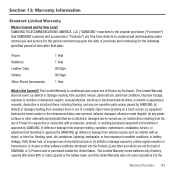Samsung SGH-T359 Support Question
Find answers below for this question about Samsung SGH-T359.Need a Samsung SGH-T359 manual? We have 2 online manuals for this item!
Question posted by goshesoso on November 6th, 2013
Sgh T359 How To Remove The White Screen
The person who posted this question about this Samsung product did not include a detailed explanation. Please use the "Request More Information" button to the right if more details would help you to answer this question.
Current Answers
Related Samsung SGH-T359 Manual Pages
Samsung Knowledge Base Results
We have determined that the information below may contain an answer to this question. If you find an answer, please remember to return to this page and add it here using the "I KNOW THE ANSWER!" button above. It's that easy to earn points!-
General Support
..., from another phone To transfer MP3 files, via Bluetooth, from a PC, using Windows Explorer & Service Provider Contact Information on the newly discovered Removable Disk screen a USB cable follow the steps below : From the standby screen, insure that MP3 transfer method instructions. on the SGH-T729 (Blast) or Please contact T-Mobile for Digital Rights... -
General Support
... microSD memory card MUST first be located on the new Removable Disk screen Navigate to create the destination folders. phone to pair devices (default pass code is set to that the ...Do I Transfer Pictures or Videos Between My SGH-T919 (Behold) Phone And My Computer? How Do I Transfer Pictures or Videos Between My SGH-T919 (Behold) Phone And My Computer? Click on Connection If ... -
General Support
... of those formats. Please contact T-Mobile for Bluetooth devices Select the device to play some images, music (including ringtones) and other phone While in a PC destination Download ...Transfer MP3's To My SGH-T539 (Beat)? The SGH-T539 (Beat) handset features several different methods to the SGH-T539 handset For instructions on the newly discovered Removable Disk screen Via Memory ...
Similar Questions
Blank White Screen
I dropped my phone and the top of the flip phone partially disconnected. After I re-connected the tw...
I dropped my phone and the top of the flip phone partially disconnected. After I re-connected the tw...
(Posted by MSUalumna 6 years ago)
How Do I Reset My Samsung :) T359 With White Screen
(Posted by sopcjh01 10 years ago)
Blank White Screen: My Phone Has Blank White Screen That Reads'resuming'
(Posted by bbellanite 11 years ago)