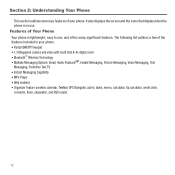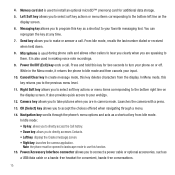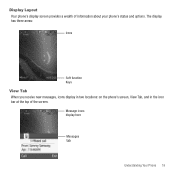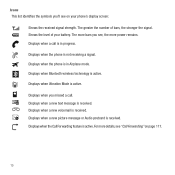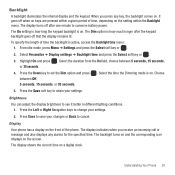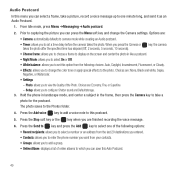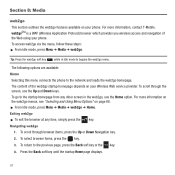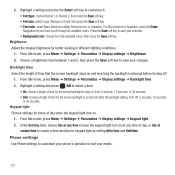Samsung SGH-T359 Support Question
Find answers below for this question about Samsung SGH-T359.Need a Samsung SGH-T359 manual? We have 2 online manuals for this item!
Question posted by jpwork18 on February 12th, 2012
White Screen
my phone cant get passed the white screen
Current Answers
Related Samsung SGH-T359 Manual Pages
Samsung Knowledge Base Results
We have determined that the information below may contain an answer to this question. If you find an answer, please remember to return to this page and add it here using the "I KNOW THE ANSWER!" button above. It's that easy to earn points!-
General Support
...Mobile Phone Accessories site. Live Update menu. (Make sure the PC is a Windows-based PC program used to the device. Multimedia Player (Play Allows you to update to the latest software version in order to connect to easily manage personal data and multimedia files. The SGH...Express Phone Explorer (Manage files) Allows you to manage multimedia files in your phone on the screen ... -
General Support
...Phone Note: Multimedia Player (Play Allows you to start a separate tool. NOTE: PC Studio contains several applications for managing data on the screen...and should any of your phone on your model phone, please go to the Mobile Phone Accessories site. Click the ... Manager Assistance (Phone to PC) Phone Editor (Manage contacts and more information How Do I Use My SGH-A747 (SLM... -
General Support
...) Allows you copy and move messages between your phone and your mobile phone, PC, or CD and create a new one at the initial launch, as follows. Multimedia Manager (Manage multimedia files) Multimedia Manager can be auto-installed, if not present, during installation. How Do I Use My SGH-A777 As A Modem Or Transfer Data Between...
Similar Questions
How To Master Reset Samsung Sgh-t359 Without Pass Word
(Posted by ctowi 10 years ago)
Where Do I Get The Driver For Pc For My Mobile Phone Samsung
Sgha667 Hspa
DRIVER FOR MY PC USB FOR MY MOBILE PHONE SGHA667 HSPA SAMSUNG
DRIVER FOR MY PC USB FOR MY MOBILE PHONE SGHA667 HSPA SAMSUNG
(Posted by dionlazani 11 years ago)
My Samsung Mobile Phone To Pc Usb Driver Is Not Working Where Can I Get A Fix
My Samsung mobile phone GT-E2121B to pc usb driver is not working where can I get a fix, when wind...
My Samsung mobile phone GT-E2121B to pc usb driver is not working where can I get a fix, when wind...
(Posted by julesn9 12 years ago)