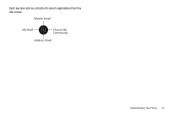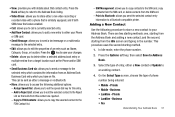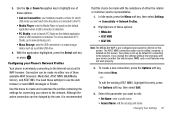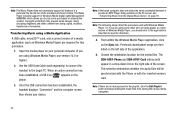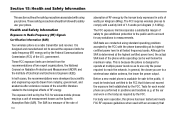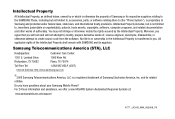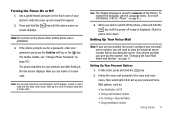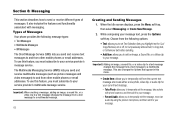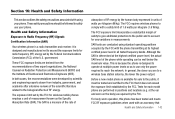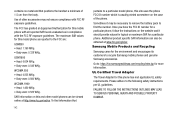Samsung SGH-A777 Support Question
Find answers below for this question about Samsung SGH-A777.Need a Samsung SGH-A777 manual? We have 2 online manuals for this item!
Question posted by albrecht1472 on May 7th, 2015
Samsung Sgh A777 White Screen
my Samsung sgh a777 screen went white and went back to normal only after I turn off and turn on again.
Current Answers
Related Samsung SGH-A777 Manual Pages
Samsung Knowledge Base Results
We have determined that the information below may contain an answer to this question. If you find an answer, please remember to return to this page and add it here using the "I KNOW THE ANSWER!" button above. It's that easy to earn points!-
General Support
... Contacts Display Sounds & How Do I Copy Contacts From My SGH-t629 Phone To The SIM Card? How Do I Change The Camera Resolution On My SGH-t629? I Enable Or Disable Daylight Savings Time On My SGH-t629? Do I Turn Off Message Alerts While My SGH-t629 Is In Silent Mode? Or Delete Voice Dial Entries On... -
General Support
Does The SGH-I637 (Jack) Phone Support Instant Messaging? Email Select IM Select one of SMS (Short Messaging Service). To use for this service Follow the on-screen instructions to read, ...;T Mobile Instant Messaging (IM) function allows you must subscribe to other MMS phones or email accounts. To create the default community account follow the steps below: From the home screen, press... -
General Support
... 300MB of the icons on the screen appear in your phone on your phone and a desktop computer. Live Update can be supported in your phone on a mobile phone and PC. Run Samsung PC...your model phone, please go to have an active internet connection at your mobile phone. How Do I Use My SGH-A777 As A Modem Or Transfer Data Between It And My Computer? The SGH-A777 uses PC...
Similar Questions
I M Not Able To Use Wifi In My Samsung A 8 Mobile Phone.
Whenever i try to on my wifi in my Samsung A8 mobile phone , its not getting on. I approached Samsun...
Whenever i try to on my wifi in my Samsung A8 mobile phone , its not getting on. I approached Samsun...
(Posted by akash96299 7 years ago)
Samsung Sgh-a777 Usb Windows Xp Driver
Ware can I find a USB Windows XP driver for my Samsung SGH-A777 cell phone to run with Samsung PC St...
Ware can I find a USB Windows XP driver for my Samsung SGH-A777 cell phone to run with Samsung PC St...
(Posted by jurrasic 11 years ago)
How Do I Or Can I Activate My Old At&t Samsung Model #sgh A777
How can I activate my at&t samsung phone model #SGH A777
How can I activate my at&t samsung phone model #SGH A777
(Posted by kclesley 11 years ago)
My Samsung Mobile Phone To Pc Usb Driver Is Not Working Where Can I Get A Fix
My Samsung mobile phone GT-E2121B to pc usb driver is not working where can I get a fix, when wind...
My Samsung mobile phone GT-E2121B to pc usb driver is not working where can I get a fix, when wind...
(Posted by julesn9 12 years ago)
Activating Process Of Internet In Samsung Mobile Sgh-a777
activating process of Internet in samsung mobile sgh-a777
activating process of Internet in samsung mobile sgh-a777
(Posted by chinnaindia007 12 years ago)