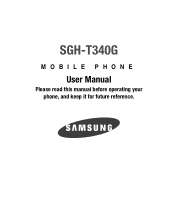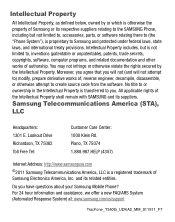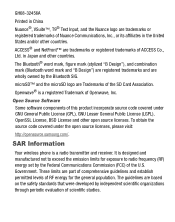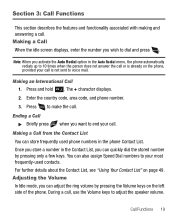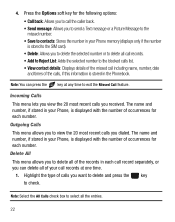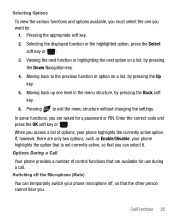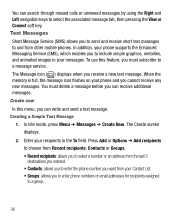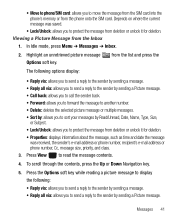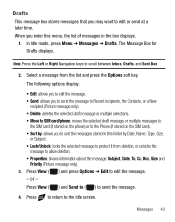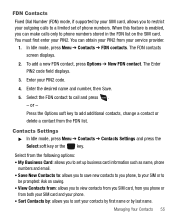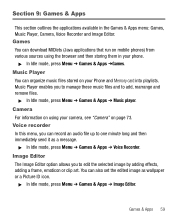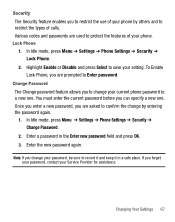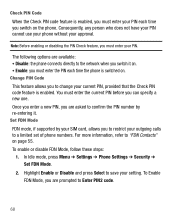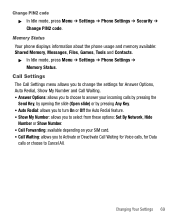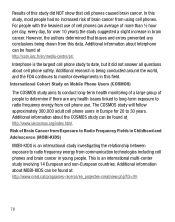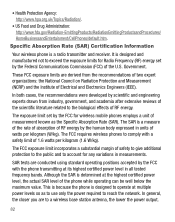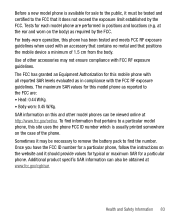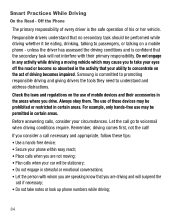Samsung SGH-T340G Support Question
Find answers below for this question about Samsung SGH-T340G.Need a Samsung SGH-T340G manual? We have 2 online manuals for this item!
Question posted by ralfhbisda on July 18th, 2014
What Is The Sim Lock Code - 1?
The person who posted this question about this Samsung product did not include a detailed explanation. Please use the "Request More Information" button to the right if more details would help you to answer this question.
Current Answers
Related Samsung SGH-T340G Manual Pages
Samsung Knowledge Base Results
We have determined that the information below may contain an answer to this question. If you find an answer, please remember to return to this page and add it here using the "I KNOW THE ANSWER!" button above. It's that easy to earn points!-
General Support
...a while. In Phone Lock mode, you must enter the SIM lock code to unlock the SIM to enable or disable the Application Lock setting When the SIM Lock feature is powered on and stays locked until you enter the correct lock code. To lock the keypad press the Keypad Lock key (#12 below : Select Security (5) Select Lock Phone (1) Highlight the desired Phone Lock setting, using the... -
General Support
... to Save the SIM Lock setting In Phone Lock mode, you can answer calls, but the phone must be unlocked to place outgoing calls (except to emergency numbers). The phone locks automatically the next time it is enabled, the phone only works with the current SIM. You must enter the SIM lock code to unlock the SIM to unlock... -
General Support
... The handset also features three other different lock features (Phone Lock, SIM Lock and Application Lock), all phone application menus, except the My Menu shorcuts. Once you have locked the applications, you enter the correct lock code Off- How Do I Use The Key Guard Or Key Lock On My SGH-A897 (Mythic) Phone? Service Provider Contact Information Top To enable or...
Similar Questions
Lost Screen Lock Code
my kid changed my lock code can i bypass it ?
my kid changed my lock code can i bypass it ?
(Posted by Johnboy7227 7 years ago)
Sim Lock Code-1 For Samsumg T528
wath is the sim lock code-1 for samsung t528?
wath is the sim lock code-1 for samsung t528?
(Posted by adlihangeluz777 9 years ago)
Where Can I Find Sim Lock Code 1 For Samsung Sgh-t340g
(Posted by willettregina 10 years ago)
What Is The Sim Lock Code 1 For Samsung Sgh T401g?
(Posted by mhaica21 10 years ago)
Can I Swap The Sim Card From My Old Phone And Put It In This Phone
(Posted by blspurlock 11 years ago)