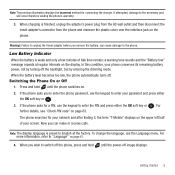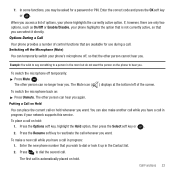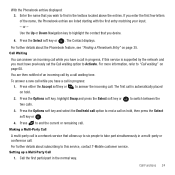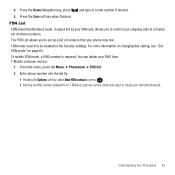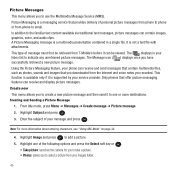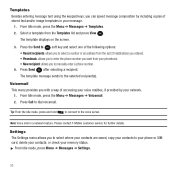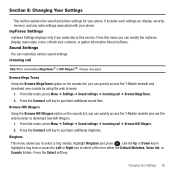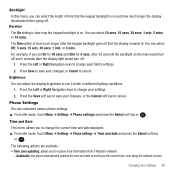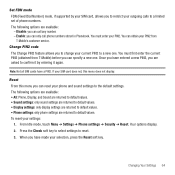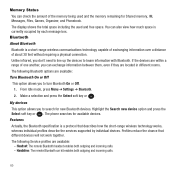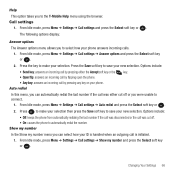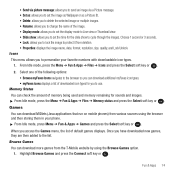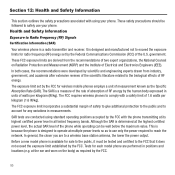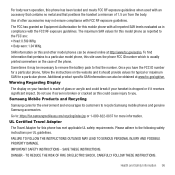Samsung SGH-T139 Support Question
Find answers below for this question about Samsung SGH-T139.Need a Samsung SGH-T139 manual? We have 2 online manuals for this item!
Question posted by Anonymous-171010 on April 7th, 2022
How To Make It Get Service
Current Answers
Answer #1: Posted by SonuKumar on April 7th, 2022 7:16 AM
Master reset with settings menu
From the main screen, select Menu > Settings > Phone settings > Security.
Scroll to and select Reset > All > Reset > Yes.
Enter 00000000 (default is 8 zeros).
Select OK.
SIM card
This device supports a mini SIM card.
Press down on the middle of the battery cover and slide the cover away.
Lift and remove the battery.
Slide the SIM card into the SIM card holder with the contacts facing down and the notched corner facing the side the phone.
Replace the battery by aligning the gold contacts on the battery with the gold contact in the battery compartment.
Replace the battery cover and snap into place.
Network settings
Manual network selection
From the main screen, select Menu > Settings > Call settings > Network selection > Default setup.
Scroll to and select Manual.
Upgrade your device
You've probably been through a lot with your device and although it's tough to say goodbye, it just might be time to say your farewells and get a new device. Check out some upgrade options or learn about our Equipment Installment Plan which helps break down the costs of devices into manageable monthly payments.
https://www.t-mobile.com/support/devices/legacy-devices/samsung-t139-help-and-support
Please respond to my effort to provide you with the best possible solution by using the "Acceptable Solution" and/or the "Helpful" buttons when the answer has proven to be helpful.
Regards,
Sonu
Your search handyman for all e-support needs!!
Answer #2: Posted by akanetuk1 on April 7th, 2022 3:01 AM
A hard reset restores the original factory settings and erases sound, display, and phone settings. To perform a hard reset, follow these steps:
- From the main screen, select Menu.
- Scroll to and select Settings.
- Scroll to and select Phone settings.
- Scroll to and select Security.
- Scroll to and select Reset.
- Select All.
- Select Reset.
- Select Yes.
- Enter 00000000 (default is 8 zeros).
- Select OK.
Related Samsung SGH-T139 Manual Pages
Samsung Knowledge Base Results
We have determined that the information below may contain an answer to this question. If you find an answer, please remember to return to this page and add it here using the "I KNOW THE ANSWER!" button above. It's that easy to earn points!-
General Support
... Alternately, the modem drivers may be able to make or receive phone calls during the flash process, please contact Samsung Customer... operating systems running Microsoft Windows XP (Home or Professional) w/Service Pack 2 or later. Please power off , connect the... Compatible With My OS? Three: Double click SAMSUNG Mobile Modem Click on the SGH-I907 (EPIX) ... -
General Support
... emergency numbers, such as well. How Do I Make An Emergency Call On My SGH-I617? Please contact your service provider to be inserted, and in any country, with or without a SIM card inserted, if you are within a mobile phone network's service area. This number can normally be accessed. The SGH-I617 handset provides an international emergency number... -
General Support
What Are Media Specifications On My T-Mobile Phone? SGH-t639 File Formats Wallpaper SGH-t709 Media Player SGH-t209 SGH-t309 For more information on T-Mobile Handsets What Are Media Specifications On My T-Mobile Phone?
Similar Questions
I have a USB cable connected from my phone to the PC but my PC does not recognize. Do I need some so...