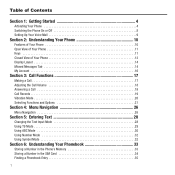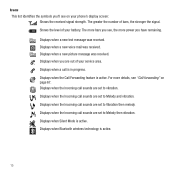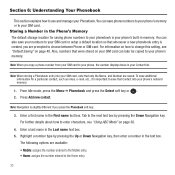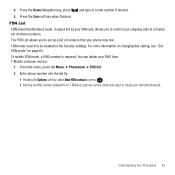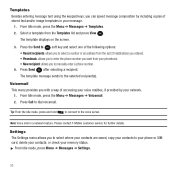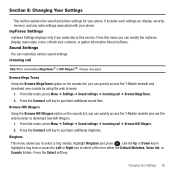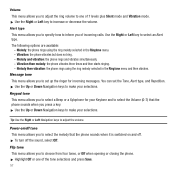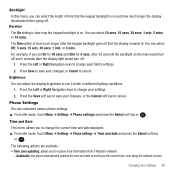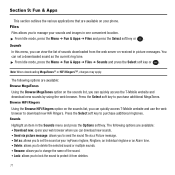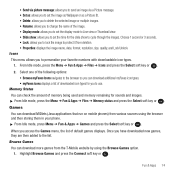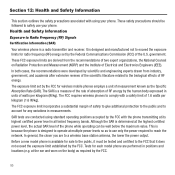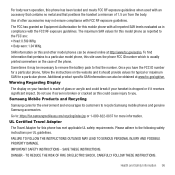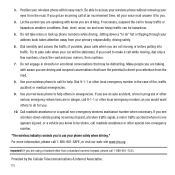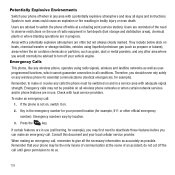Samsung SGH-T139 Support Question
Find answers below for this question about Samsung SGH-T139.Need a Samsung SGH-T139 manual? We have 2 online manuals for this item!
Question posted by edyhudson on April 29th, 2014
How Do I Set It To Ring And Vibrate
noisy truck driver. needs to know how to make it ring and vibrate at the same time
Current Answers
Related Samsung SGH-T139 Manual Pages
Samsung Knowledge Base Results
We have determined that the information below may contain an answer to this question. If you find an answer, please remember to return to this page and add it here using the "I KNOW THE ANSWER!" button above. It's that easy to earn points!-
General Support
SGH-t639 File Formats Wallpaper SGH-t709 Media Player SGH-t209 SGH-t309 For more information on T-Mobile Handsets What Are Media Specifications On My T-Mobile Phone? What Are Media Specifications On My T-Mobile Phone? -
General Support
... currently registered in our system for the SGH-E715. There A Way I Can Set Up The Phone So It Does Not Automatically Answer When I Make An International Call? The SGH-E715 How Do I Open The Flip On The SGH-E715? View the T-Mobile SGH-E715 Menu Tree Do I Take Pictures With My SGH-E715? Do I Delete Photos Taken With My... -
General Support
... Mode? Message alerts are automatically set to vibrate while the SGH-i607 handset is in standby mode, press the left soft key for Start Select Settings Profiles (4) Highlight Silent (4), (2) for Windows Mobile 6 , using the navigation keys Press the right soft key for Menu Edit (1) Ring Type setting, using the navigation keys Ring Volume setting, using the navigation keys the...
Similar Questions
How To Delete Pics From My Photo Album On A Samsung T Mobile Phone Sgh-t139
(Posted by percikincan 9 years ago)
What File Format Is Used For A Ringtone On Samsung Sgh-t139 Mobile Phone
(Posted by coaltauzin 10 years ago)
How Do U Change The Language T Mobile Phones Sgh T259
(Posted by janicemWEEGE 10 years ago)
How Do I Get My Pc To Recognize My T Mobile Phone Sgh T139.
I have a USB cable connected from my phone to the PC but my PC does not recognize. Do I need some so...
I have a USB cable connected from my phone to the PC but my PC does not recognize. Do I need some so...
(Posted by frost11218 11 years ago)
How To Get Setting For Samsung Mobile Phone Sgh-a927 On The Vodaphone Mobile Con
(Posted by ramy148 12 years ago)