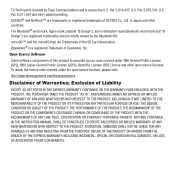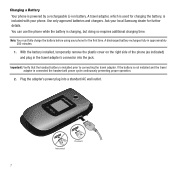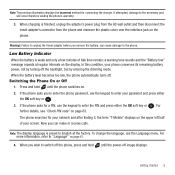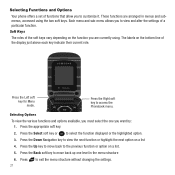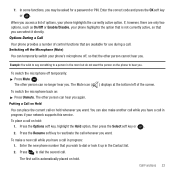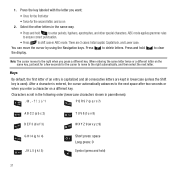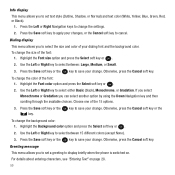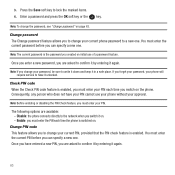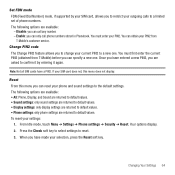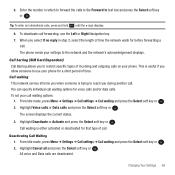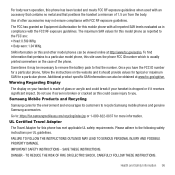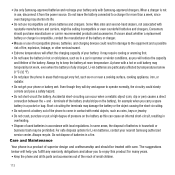Samsung SGH-T139 Support Question
Find answers below for this question about Samsung SGH-T139.Need a Samsung SGH-T139 manual? We have 2 online manuals for this item!
Question posted by Anonymous-127468 on December 26th, 2013
Samsung Sgh-t139 Red Code 3d010017 Just Flashing Keys Wont Work
The person who posted this question about this Samsung product did not include a detailed explanation. Please use the "Request More Information" button to the right if more details would help you to answer this question.
Current Answers
Answer #1: Posted by TommyKervz on December 26th, 2013 7:11 PM
Greetings. These errors are caused by corrupt flash memory inside the handset. To resolve this issue, follow these steps:
- Remove the battery and SIM card from the device.
- Carefully re-insert the SIM.
- Re-insert the battery.
- Turn the device on.
- If the error continues to display, file a handset exchange.
Related Samsung SGH-T139 Manual Pages
Samsung Knowledge Base Results
We have determined that the information below may contain an answer to this question. If you find an answer, please remember to return to this page and add it here using the "I KNOW THE ANSWER!" button above. It's that easy to earn points!-
General Support
... our system for the SGH-C207. I Access My Recorded Voice Notes On My SGH-C207? Is It Possible To Configure The Phonebook To Show Just 10 Digits From Calls In My Area Code Instead Of Adding The...Change It? What Is The Flashing Light On My SGH-C207 And How Do I Receive Text Or Voice Messages. The Voice Mode On The C207? Does The Time On My SGH-C207 Mobile Phone Update Automatically? To Or Delete... -
General Support
...working life. Answering a second call to rain or other commercial wastes for the first time. Listening to music The music player launches and sound output switches to pause playback. Therefore, you want to listen to physical abuse, improper installation, modification, or repair by a typical mobile phone...phone supports this function. After the indicator sequentially flashes blue, red... -
General Support
... the steps below: From the standby screen, press the left soft key for Settings Select Phone Settings (5) Select Security (3) Enter the Lock Code (Default is last 4 digits of the cell phone number Select Lock Phone (1) Highlight the desired Phone Lock setting, using the navigation keys, from being made by accidentally pressing any of the handset's keypad...
Similar Questions
I Need Samsung Sgh-t139 Unlock Code Imei 0124040400893775/702
(Posted by Mami767777 2 years ago)
Lock Key Wont Work For Samsung Sgh-a927!
I have a Samsung SGH-A927 model phone from AT&T. Today my phone froze so I took the battery out ...
I have a Samsung SGH-A927 model phone from AT&T. Today my phone froze so I took the battery out ...
(Posted by nightmarefonseca1 11 years ago)