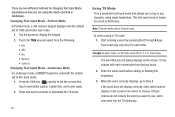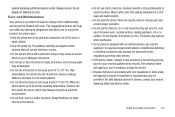Samsung SGH-A927 Support Question
Find answers below for this question about Samsung SGH-A927.Need a Samsung SGH-A927 manual? We have 2 online manuals for this item!
Question posted by nightmarefonseca1 on November 6th, 2012
Lock Key Wont Work For Samsung Sgh-a927!
I have a Samsung SGH-A927 model phone from AT&T. Today my phone froze so I took the battery out and when I turned it back on the lock key doesn't work. How do I get it to work because it was working perfectly fine before I took the battery out!
Current Answers
Related Samsung SGH-A927 Manual Pages
Samsung Knowledge Base Results
We have determined that the information below may contain an answer to this question. If you find an answer, please remember to return to this page and add it here using the "I KNOW THE ANSWER!" button above. It's that easy to earn points!-
General Support
... Or Key Lock On My SGH-T339 Phone? How Do I Assign A Ringtone Or Image To A Caller Group On My SGH-T339 Phone? Can I Send Pictures From My SGH-T339 Phone? Can The Dialing Font Size Be Changed On My SGH-T339 Phone? How Do I Use My SGH-T339 As A Modem Or Transfer Data Between It And My Computer? Bluetooth How Do I Turn... -
General Support
... My SGH-t629? I Turn Off Message Alerts While My SGH-t629 Is In Silent Mode? I Disable Or Change The Startup / Shutdown Tones On My SGH-t629? I Check The Firmware / Software Version On My SGH-t629? How Do I Change The Wallpaper (Screen Saver) On My SGH-t629? Key Guard Or Key Lock On My SGH-t629? Speed Dial On My SGH-t629... -
General Support
... Contacts From My SGH-t329 Phone To The SIM Card? How Do I Turn Off Message Alerts While My SGH-t329 Is In Silent Mode? How Do I Disable Or Change The Startup / Shutdown Tones On My SGH-t329? Does My SGH-t329 Support The Use Of MP3s? Do I Customize The Default Shortcut Keys On My SGH-t329 Phone? Can I Delete...
Similar Questions
Samsung Sgh-t139 Red Code 3d010017 Just Flashing Keys Wont Work
(Posted by Anonymous-127468 10 years ago)
My At&t Samsung Flight 2 Lock Button Wont Work How Do I Fix It
(Posted by anndt 10 years ago)
How To Get Setting For Samsung Mobile Phone Sgh-a927 On The Vodaphone Mobile Con
(Posted by ramy148 12 years ago)
My Samsung Mobile Phone To Pc Usb Driver Is Not Working Where Can I Get A Fix
My Samsung mobile phone GT-E2121B to pc usb driver is not working where can I get a fix, when wind...
My Samsung mobile phone GT-E2121B to pc usb driver is not working where can I get a fix, when wind...
(Posted by julesn9 12 years ago)