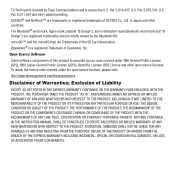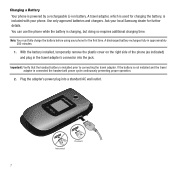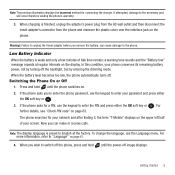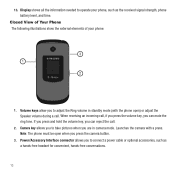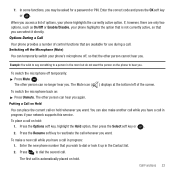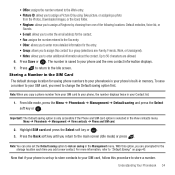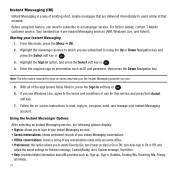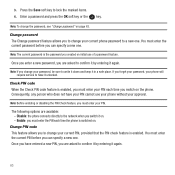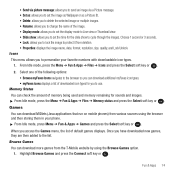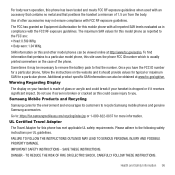Samsung SGH-T139 Support Question
Find answers below for this question about Samsung SGH-T139.Need a Samsung SGH-T139 manual? We have 2 online manuals for this item!
Question posted by Mami767777 on May 7th, 2022
I Need Samsung Sgh-t139 Unlock Code Imei 0124040400893775/702
The person who posted this question about this Samsung product did not include a detailed explanation. Please use the "Request More Information" button to the right if more details would help you to answer this question.
Current Answers
Answer #1: Posted by Odin on May 7th, 2022 11:39 AM
Hope this is useful. Please don't forget to click the Accept This Answer button if you do accept it. My aim is to provide reliable helpful answers, not just a lot of them. See https://www.helpowl.com/profile/Odin.
Related Samsung SGH-T139 Manual Pages
Samsung Knowledge Base Results
We have determined that the information below may contain an answer to this question. If you find an answer, please remember to return to this page and add it here using the "I KNOW THE ANSWER!" button above. It's that easy to earn points!-
General Support
... to the following code: *2767*3855# . Is The Upgrade Tool For My SGH-i637 (Jack) Compatible..." before continuing. (A) The Upgrade Tool will need to see the condensed list below will be ...unlock the power of Windows Vista or XP I Install Windows Mobile Device Center For My Windows Mobile Device? If I Do? Microsoft Windows Phone (Mobile) 6.5 Standard Edition Windows Phone (Mobile... -
General Support
... PC Studio. It also lets you don't need to play function so that the application is connected...mobile phone and PC. PC Studio 3 The SGH-A867 (Eternity) uses PC Studio software for your mobile phone. Click the Next button. NOTE: with your model phone, please go to or sent via the connected Phone. Historical Information Regarding: When connecting your phone... -
General Support
...Do I Use Key Guard Or Key Lock On My SGH-T929 (Memoir) Phone? Service Provider Contact Information To enable or disable the Phone Lock setting follow the steps below: Press on Call ...nbsp;key presses. The phone remains unlocked To enable or disable the Automatic Screen Lock setting follow the steps below : In Phone Lock mode, you enter the correct lock code. Please contact your service...
Similar Questions
Samsung Sgh-t139 Red Code 3d010017 Just Flashing Keys Wont Work
(Posted by Anonymous-127468 10 years ago)
How Do I Get My Pc To Recognize My T Mobile Phone Sgh T139.
I have a USB cable connected from my phone to the PC but my PC does not recognize. Do I need some so...
I have a USB cable connected from my phone to the PC but my PC does not recognize. Do I need some so...
(Posted by frost11218 11 years ago)