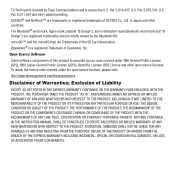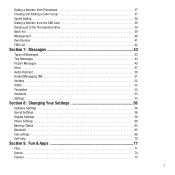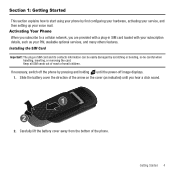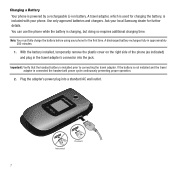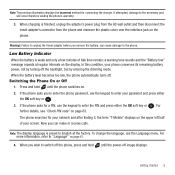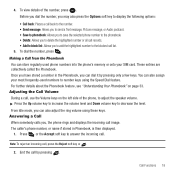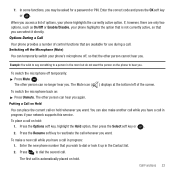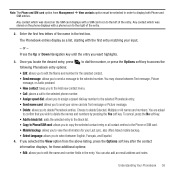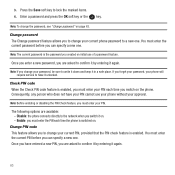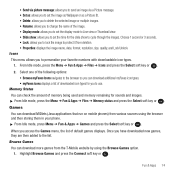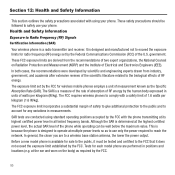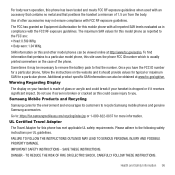Samsung SGH-T139 Support Question
Find answers below for this question about Samsung SGH-T139.Need a Samsung SGH-T139 manual? We have 2 online manuals for this item!
Question posted by raeratmfole on June 1st, 2014
Samsung Model Sgh T139 Pin Blocked How To Unlock
The person who posted this question about this Samsung product did not include a detailed explanation. Please use the "Request More Information" button to the right if more details would help you to answer this question.
Current Answers
Related Samsung SGH-T139 Manual Pages
Samsung Knowledge Base Results
We have determined that the information below may contain an answer to this question. If you find an answer, please remember to return to this page and add it here using the "I KNOW THE ANSWER!" button above. It's that easy to earn points!-
General Support
... On My SGH-C207? Does The Time On My SGH-C207 Mobile Phone Update Automatically? What Items Come With My SGH-C207? Does My SGH-C207 Have ...SGH-C207? Is Not Recognizing Voice Commands? I Delete MP3 Files From My SGH-C207? I Delete Videos Taken With My SGH-C207? SGH-C207 Support The Use Of MP3s? How Do I Use My Phone As A Modem Or Transfer Data Between My Phone And My Computer? Pin... -
General Support
... a mobile phone network's service area. This number can normally be entered as 911, may require a SIM card to be inserted, and in some cases the PIN code... to be used to determine if additional local emergency numbers were saved on the SIM card. In some cases, other emergency numbers, such as well. Service Provider Contact Information How Do I Make An Emergency Call On SGH... -
General Support
... Recordings As Ringtones On My SGH-T459 (Gravity) Phone? Can The Dialing Font Size Be Changed On My SGH-T459 (Gravity) Phone? Can I Create Or Delete A Contact On My SGH-T459 (Gravity) Phone? SGH-T459 (Gravity) Phone Bluetooth Index How Do I Create/Delete A Text Message On My SGH-T459 (Gravity) Phone? How Do I Use My T-Mobile Phone As A Modem Or Transfer Data...
Similar Questions
Sprint Phone Model Sph-m580. How To Unlock The Phone
(Posted by Tecnipar 10 years ago)
What File Format Is Used For A Ringtone On Samsung Sgh-t139 Mobile Phone
(Posted by coaltauzin 10 years ago)
How To Unlock The Sim Card On The Samsung Model Sgh T139 For Free
(Posted by bestbezrah 10 years ago)
My Smasung Model Sgh-a107 Showing Wrong Sim Card
Please I need unlocking code for the phone, it showing Wrong SIM Card Samsung at & tModel SGH-A107A...
Please I need unlocking code for the phone, it showing Wrong SIM Card Samsung at & tModel SGH-A107A...
(Posted by murphylee 11 years ago)
How Do I Get My Pc To Recognize My T Mobile Phone Sgh T139.
I have a USB cable connected from my phone to the PC but my PC does not recognize. Do I need some so...
I have a USB cable connected from my phone to the PC but my PC does not recognize. Do I need some so...
(Posted by frost11218 11 years ago)