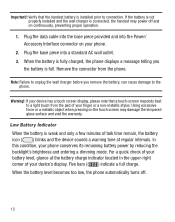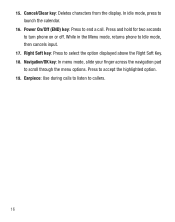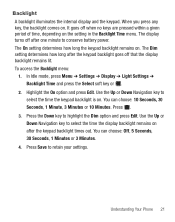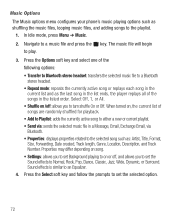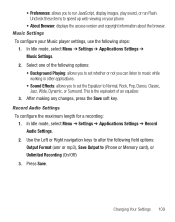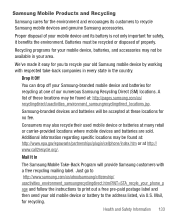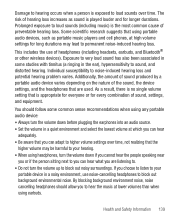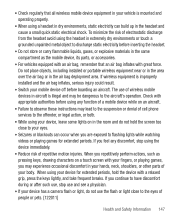Samsung SGH-S390G Support Question
Find answers below for this question about Samsung SGH-S390G.Need a Samsung SGH-S390G manual? We have 1 online manual for this item!
Question posted by flichaczewski on October 10th, 2013
Samsung Sgh-s390g How To Turn On Flash Player
The person who posted this question about this Samsung product did not include a detailed explanation. Please use the "Request More Information" button to the right if more details would help you to answer this question.
Current Answers
Related Samsung SGH-S390G Manual Pages
Samsung Knowledge Base Results
We have determined that the information below may contain an answer to this question. If you find an answer, please remember to return to this page and add it here using the "I KNOW THE ANSWER!" button above. It's that easy to earn points!-
General Support
...Mobile Phone? Can I Change The Wallpaper (Screen Saver) On My SGH-V206? How Do I Use Call Waiting On My SGH-V206? How Do I Use Speed Dial On My SGH-V206? How Do I Configure The Backlight On My SGH... Mails On My SGH-V206? My SGH-V206 Beeps Approximately Once Per Minute, How Can I Transfer MP3's To My SGH-V206? How Do I Turn This Off? Does The SGH-V206 Support Instant Messaging... -
General Support
... I Turn This Off? My SGH-C207 Beeps Approximately Once Per Minute, How Can I Delete All Of My Contacts And Calender Events From My SGH-C207? Use Voice Recordings As Ringtones On My SGH-C207? I Take Pictures With My SGH-C207? The Call Logs Or Call History On My SGH-C207? Does The Time On My SGH-C207 Mobile Phone... -
General Support
... Steps Are Required To Take A Picture With My SGH-V205? Contacts From My SGH-v205 SGH-v205 To The SIM Card? I Disable Or Change The Startup / Shutdown Tones On My SGH-v205? Can My SGH-V205 Receive Picture Messages From Another Mobile Phone? Or Delete A Contact On My SGH-v205? Set An Audible Message Alert For Missed Calls...
Similar Questions
Sgh S390g Work On 3g- 4g/
Can Sgh-s390g Cell Phone Operate Over 3g-4g Networks. Net10 News Flash Alert That Many Phones Will N...
Can Sgh-s390g Cell Phone Operate Over 3g-4g Networks. Net10 News Flash Alert That Many Phones Will N...
(Posted by destefarming 4 years ago)
Is There A Way To Install A Flash Player,on My Sgh I677 Focus Flash!!!
(Posted by benbue699610 10 years ago)
What Do I Use For A Flash Player?
i have needed adobe flash player for several things and yet its not compatible with my transfix. wha...
i have needed adobe flash player for several things and yet its not compatible with my transfix. wha...
(Posted by twcurtis 11 years ago)
Samsung Sgh-s390g: How To Save Text To Drafts?
How do I save a text message to drafts on a Samsung SGH-S390G mobile phone?
How do I save a text message to drafts on a Samsung SGH-S390G mobile phone?
(Posted by NVI 11 years ago)