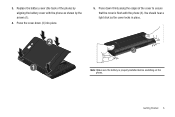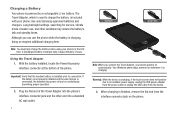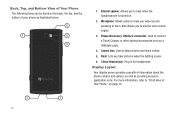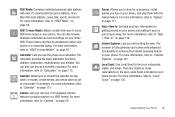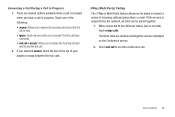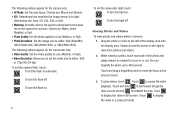Samsung SGH-I677 Support Question
Find answers below for this question about Samsung SGH-I677.Need a Samsung SGH-I677 manual? We have 2 online manuals for this item!
Question posted by benbue699610 on April 11th, 2014
Is There A Way To Install A Flash Player,on My Sgh I677 Focus Flash!!!
The person who posted this question about this Samsung product did not include a detailed explanation. Please use the "Request More Information" button to the right if more details would help you to answer this question.
Current Answers
Related Samsung SGH-I677 Manual Pages
Samsung Knowledge Base Results
We have determined that the information below may contain an answer to this question. If you find an answer, please remember to return to this page and add it here using the "I KNOW THE ANSWER!" button above. It's that easy to earn points!-
General Support
...Installation Of Windows Mobile Device Center 6.1 Installation Of The Samsung Modem Drivers Install Microsoft Windows Mobile Device Center On The Computer For information on -screen instructions to a desktop PC. LPT) verify that SAMSUNG Mobile Modem Diagnostic Serial Port (WDM) Universal Serial Bus controllers to make or receive phone calls during the flash... it is no way to update the ... -
General Support
... below : After installing, connect the SGH-i617 to the...Mobile powered device to setup a sync relationship between the SGH-i617 & The Media Player... includes support for Windows Vista and Windows XP or earlier, so please check which allows you have not exhibited consistent stability with your PC is a faster, easier way... from phone to phone Accept exchanging... -
General Support
...Backlight On My SGH-X426 To Stay On Longer? Do I Create Or Delete Speed Dial Entries On My SGH-X426? Is There A Way to Configure The SGH-X426 To Open The Phone To View The ...SGH-X426 If So How? Can I Place My SGH-X426 In Silent / Vibrate Mode? There A Way To Create Recurring Appointments On The SGH-X426? Do I Change The Banner On My SGH-X426 If So How? What Is The Flashing Light On My SGH...
Similar Questions
I Want To Install Free Skype From Internet On My Window Phone Samsung Sgh-i677.
I want to install free skype from internet on my window phone samsung sgh-i677.
I want to install free skype from internet on my window phone samsung sgh-i677.
(Posted by susnnaimran 9 years ago)
How To Install Flash Player On Android Samsung Android Sch-m828c
(Posted by Wabrigu 9 years ago)
Phone Isnt Turning Own All The Way And Flashes Betweenboost Icpn And Sumsung
(Posted by Spearsn40 11 years ago)