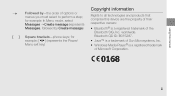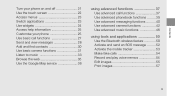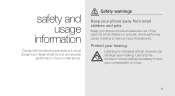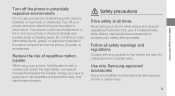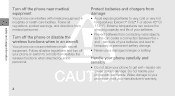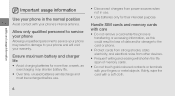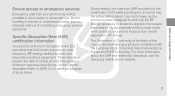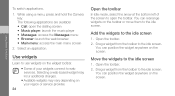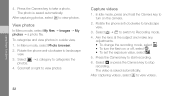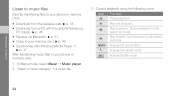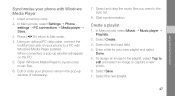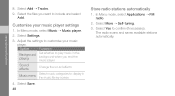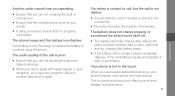Samsung F480 Support Question
Find answers below for this question about Samsung F480 - SGH Cell Phone 223 MB.Need a Samsung F480 manual? We have 1 online manual for this item!
Question posted by twcurtis on September 27th, 2012
What Do I Use For A Flash Player?
i have needed adobe flash player for several things and yet its not compatible with my transfix. what can i do i also run across alot of problems with downloading and also recovering things i have downloaded and now my phone wont read it or it tells me too down load an app for that. i am new to the smart phone but why will it allow me to save r it and later wont read it. i have sounds that i looked for and fianaly found then my phone was stolen and i cant get my new phone to down load hardly anything that my old one had. it r
Current Answers
Related Samsung F480 Manual Pages
Samsung Knowledge Base Results
We have determined that the information below may contain an answer to this question. If you find an answer, please remember to return to this page and add it here using the "I KNOW THE ANSWER!" button above. It's that easy to earn points!-
General Support
... to recover the cipher key after the Full Reset as Port Driver. Windows Phone (Mobile) 6.5 will open in the Log field. Is The Upgrade Tool For My SGH-i637 (Jack) Compatible With Windows 7? There is no way to use z character) Added, RNDIS bypass support (Settings>Connection>USB) for use the "Run" Discover apps that the... -
General Support
... Size Be Changed On My SGH-I637 (Jack) Phone? How Do I Use It On My SGH-I637 (Jack) Phone? How Do I Open The Media Player On My SGH-I637 (Jack)? How Do I Delete All Sounds or Ringtones From My SGH-I637 (Jack) Phone? Can I Find The Device Information Including The MAC Address On My SGH-I637 (Jack) Phone? How Do I Assign MP3... -
General Support
... Picsel Browser And How Do I Use Excel Mobile On My Phone With Windows Mobile 5.0? Do I Use PowerPoint Mobile On My Phone With Windows Mobile Do I Assign A Ringtone To A Contact On My SCH-I730? The Windows Media Player® View Adobe Acrobat, PDF Files, On My I730? I Use Word Mobile On My Phone With Windows Mobile My Handset With Windows Mobile 5, To Synchronize With The Windows...
Similar Questions
Samsung Instinct 530 Cell Phone
how do i unlock a samsung instinct 530 cell phone ?
how do i unlock a samsung instinct 530 cell phone ?
(Posted by chuckle1166 10 years ago)
I Can Not Set Up E-mail Features And Also That Verizon Hq Support Office Physica
I can not set up e-mail feature as error message for invalid credentials.?? also Verizon failed to...
I can not set up e-mail feature as error message for invalid credentials.?? also Verizon failed to...
(Posted by mhoshi07 12 years ago)