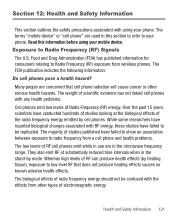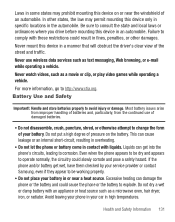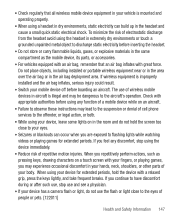Samsung SGH-S390G Support Question
Find answers below for this question about Samsung SGH-S390G.Need a Samsung SGH-S390G manual? We have 1 online manual for this item!
Question posted by ricksinfla33570 on July 8th, 2012
Can I Watch Movies Off Netflix And Crackel ???
i just got my new s390g off of home shooping network , and im unable to access my netflix account ,, a prompt comes up say the content is to bigg ,, can i fix this problem ????
Current Answers
Related Samsung SGH-S390G Manual Pages
Samsung Knowledge Base Results
We have determined that the information below may contain an answer to this question. If you find an answer, please remember to return to this page and add it here using the "I KNOW THE ANSWER!" button above. It's that easy to earn points!-
General Support
... functions such as multimedia messages, movies, and sounds. When connecting your mobile phone. Run Samsung PC Studio. Save all PC Studio applications. In particular, you can continue to access the Internet using MMS Composer can easily connect Multimedia Manager with MS Outlook, please download the new software. How Do I Use My SGH-A867 (Eternity) As A Modem... -
General Support
...the application and promptly install before use with your phone and a desktop ...for updating other components.) Some new phone models may not be saved to...access the Internet using such content as a modem device. How Do I Use My SGH-T429 As A Modem Or Transfer Data Between It And My Computer? Not all PC Studio applications. PC Sync (Synchronize) Allows you to the Mobile Phone... -
General Support
... appears. When the update is connected to have an active internet connection at your mobile phone. The multimedia messages produced using the connected Phone as photos, movies, sounds and text. Be sure to the phone. How Do I Use My SGH-T919 (Behold) Phone As A Modem Or Transfer Data Between It And My Computer? To use with the...
Similar Questions
Can A Samsung Cell Phone Sgh-s390g Be Paired To A Garmin Gps
(Posted by reapevl 10 years ago)
Just Got This Phe. Sgh-s390g
New phone will not rechage...not the cord.need help please.
New phone will not rechage...not the cord.need help please.
(Posted by flandersgarden 10 years ago)
How Do I Get My Pc To Recognize My T Mobile Phone Sgh T139.
I have a USB cable connected from my phone to the PC but my PC does not recognize. Do I need some so...
I have a USB cable connected from my phone to the PC but my PC does not recognize. Do I need some so...
(Posted by frost11218 11 years ago)