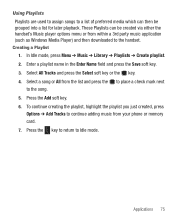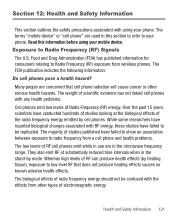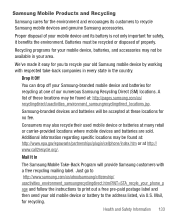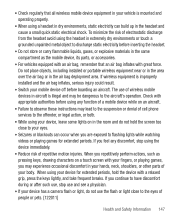Samsung SGH-S390G Support Question
Find answers below for this question about Samsung SGH-S390G.Need a Samsung SGH-S390G manual? We have 1 online manual for this item!
Question posted by flandersgarden on September 22nd, 2013
Just Got This Phe. Sgh-s390g
New phone will not rechage...not the cord.need help please.
Current Answers
Related Samsung SGH-S390G Manual Pages
Samsung Knowledge Base Results
We have determined that the information below may contain an answer to this question. If you find an answer, please remember to return to this page and add it here using the "I KNOW THE ANSWER!" button above. It's that easy to earn points!-
General Support
...SGH-C207 Mobile Phone Update Automatically? To Change The Main Menu To Grid Style On My C207? Does My SGH-C207 Have A Speaker Phone And How Do I Send A Picture Message On The SGH-C207? Does My SGH-C207 Have A User Configurable Email Client? How Do I Use It? Set The Phone To Notify Me Of A New... SGH-C207 And How Do I Enable It? Is It Possible To Configure The Phonebook To Show Just 10... -
General Support
...Mobile... Use My SGH-e335, SGH-e635, SGH-T319, SGH-X495 As A Modem Or Transfer Data Between It And My Computer? You will allow for your phone's data. ...If your handset has Infrared capabilities and want just the software, we are compatible with your ...need to buy the data kit to receive a software variant named PC Studio 1.0 PIMs & How Do I Use My SGH-e335, SGH-e635, SGH-T319, or SGH... -
General Support
...data cable (PCB093LBE - If your model phone. there is no support through email over the T-Mobile network. Saturday, Central Standard Time. How Do I Use My SGH-v205 As A Modem Or Transfer Data ... will need to contact T-Mobile to an Apple/Mac computer with them and have downloaded games and ringers from Outlook into the phone, upload custom ringers and images into the phone via ...
Similar Questions
Metro Psc Mobile Phone Unlock Code Needed
I need the unlock code for Metro PCS. I have their Samsung Galaxy Exhibit
I need the unlock code for Metro PCS. I have their Samsung Galaxy Exhibit
(Posted by danievugal 10 years ago)
I Need Help To Unlock My Samsung S390g Tracfone And Use My Mtn Simcard
I need to unlock my SAMSUNG S390g and use my MTN SIMCARD...
I need to unlock my SAMSUNG S390g and use my MTN SIMCARD...
(Posted by khanyisogogana 11 years ago)
Samsung Sgh-s390g: How To Save Text To Drafts?
How do I save a text message to drafts on a Samsung SGH-S390G mobile phone?
How do I save a text message to drafts on a Samsung SGH-S390G mobile phone?
(Posted by NVI 11 years ago)
Samsung Sgh T369 Tmobile Is Lock. It Say 'phone Lock' I Need Help Please!
(Posted by yamileth89 12 years ago)