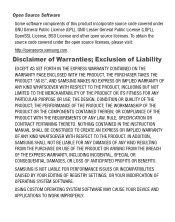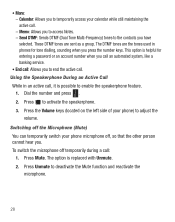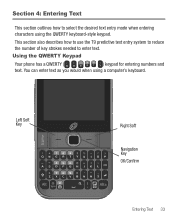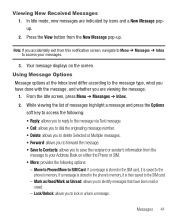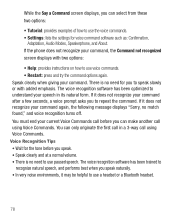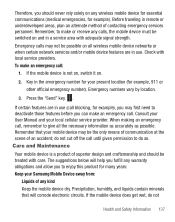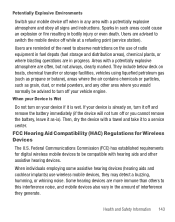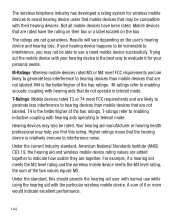Samsung SGH-S390G Support Question
Find answers below for this question about Samsung SGH-S390G.Need a Samsung SGH-S390G manual? We have 1 online manual for this item!
Question posted by khanyisogogana on September 22nd, 2012
I Need Help To Unlock My Samsung S390g Tracfone And Use My Mtn Simcard
I need to unlock my SAMSUNG S390g and use my MTN SIMCARD...
Current Answers
Related Samsung SGH-S390G Manual Pages
Samsung Knowledge Base Results
We have determined that the information below may contain an answer to this question. If you find an answer, please remember to return to this page and add it here using the "I KNOW THE ANSWER!" button above. It's that easy to earn points!-
General Support
... file area. In addition to start Connect phone Connect a mobile phone and a PC using a different method. Click the magnifying glass icon...Phone View Phone Transfer to Phone Connect in the fourth step of the menu and click Start at the top of an album you don't need...printing options. Organize Media Edit Create Mobile Phone Music Organize The Media menu helps you want to play function so ... -
General Support
... developed to pair the mobile phone with the phone, you will need to make the best use are connected successfully, you...Use The Samsung Stereo Bluetooth Headset (SBH170)? Thank you have other devices. Bluetooth phones support different sets of profiles, most Bluetooth 1 (see the SBH170 Quick Start Guide. For more of approximately 10 meters. Thank you for help... -
General Support
...the package. Answering a mobile phone call automatically while using the product. ...need to reduce echo and background noise Wireless connection of the following two conditions; A2DP - The speaker supports two audio connections. Select the HEADSET/HANDSFREE profile if you are connecting to a mobile phone... CODE for help. Turn your mobile phone's user guide...
Similar Questions
I M Not Able To Use Wifi In My Samsung A 8 Mobile Phone.
Whenever i try to on my wifi in my Samsung A8 mobile phone , its not getting on. I approached Samsun...
Whenever i try to on my wifi in my Samsung A8 mobile phone , its not getting on. I approached Samsun...
(Posted by akash96299 7 years ago)
Can A Samsung Cell Phone Sgh-s390g Be Paired To A Garmin Gps
(Posted by reapevl 10 years ago)
How Do I Unlock My Tracfone Sumsung S390g Cell Phone To Use With An Att
(Posted by clikens2 11 years ago)
How Do I Install The Games In My Phone Sgh-a817? Please Help Me.
how do i install the games in my phone sgh-a817? please help me.
how do i install the games in my phone sgh-a817? please help me.
(Posted by hermzzmiggy 11 years ago)