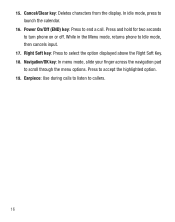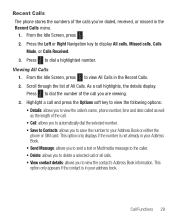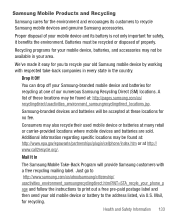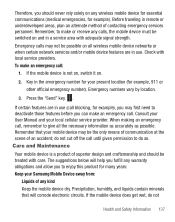Samsung SGH-S390G Support Question
Find answers below for this question about Samsung SGH-S390G.Need a Samsung SGH-S390G manual? We have 1 online manual for this item!
Question posted by craGA on January 24th, 2014
Samsung S390g Why Can't It Recieve Cellphone Calls
The person who posted this question about this Samsung product did not include a detailed explanation. Please use the "Request More Information" button to the right if more details would help you to answer this question.
Current Answers
Related Samsung SGH-S390G Manual Pages
Samsung Knowledge Base Results
We have determined that the information below may contain an answer to this question. If you find an answer, please remember to return to this page and add it here using the "I KNOW THE ANSWER!" button above. It's that easy to earn points!-
General Support
... and PC Synchronization with Microsoft Outlook. Samsung has released new software called " Samsung New PC Studio Version 1.0.0.9 " which enhances support for direct ...SGH-A867 Eternity - Outlook® Some applications may require you copy and move messages between your mobile phone. When connecting your primary purpose is indication that you can be present on a mobile phone... -
General Support
What Are Media Specifications On My T-Mobile Phone? SGH-t639 File Formats Wallpaper SGH-t709 Media Player SGH-t209 SGH-t309 For more information on T-Mobile Handsets What Are Media Specifications On My T-Mobile Phone? -
General Support
... responsible for compliance could void the user's authority to operate the equipment. Answering a mobile phone call has ended, the music will resume. Rear Mic-in jack to possibly connect to an...the product Power Supply and Charging Pairing and establish a connection Audio Streaming via Bluetooth Cellphone Operation Connecting Audio players directly by 3.5mm AV cable 2.5mm External Microphone The ...
Similar Questions
Can A Samsung Cell Phone Sgh-s390g Be Paired To A Garmin Gps
(Posted by reapevl 10 years ago)
I Can Receive Cellphone Calls.homophone Call Is Ok Make Call For Any Phone Is Ok
(Posted by Anonymous-74740 11 years ago)
How Do I Get My Pc To Recognize My T Mobile Phone Sgh T139.
I have a USB cable connected from my phone to the PC but my PC does not recognize. Do I need some so...
I have a USB cable connected from my phone to the PC but my PC does not recognize. Do I need some so...
(Posted by frost11218 11 years ago)
How To Get Setting For Samsung Mobile Phone Sgh-a927 On The Vodaphone Mobile Con
(Posted by ramy148 12 years ago)