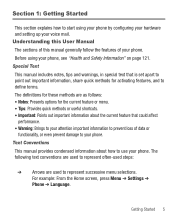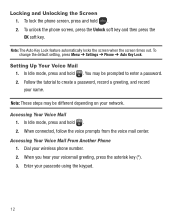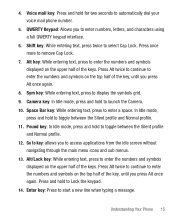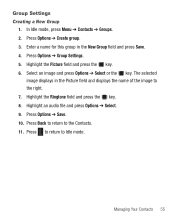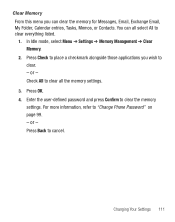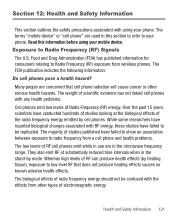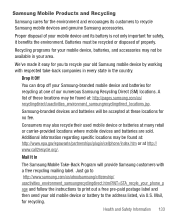Samsung SGH-S390G Support Question
Find answers below for this question about Samsung SGH-S390G.Need a Samsung SGH-S390G manual? We have 1 online manual for this item!
Question posted by taylorndc on January 20th, 2013
Problem Setting Up Voicemail On My New Samsung S390g
When following the mailbox set-up prompt (dial 1 and hold), I enter a 4-digit word, then the # sign, and I'm told I'm using an "incorrect key". I've tried numerical passwords and well as alphabetical. Yes, I'm holding down the "alt" button when I use the # sign. Just like computer keys, right? I've tried ALL CAPITAL LETTERS a well as lower.
Current Answers
Related Samsung SGH-S390G Manual Pages
Samsung Knowledge Base Results
We have determined that the information below may contain an answer to this question. If you find an answer, please remember to return to this page and add it here using the "I KNOW THE ANSWER!" button above. It's that easy to earn points!-
General Support
...® Press and hold the Volume up and volume down button to operate the equipment. Press the Multi-function button to the HFK during the period of warranty may cause undesired operation. FCC FCC ID: A3LHKT400 This device complies with the HFK using mobile phones while operating a motor vehicle is plugged into place. Follow your vehicle... -
General Support
... set the handset to phone menus, the camera/camcorder and the volume keys. box Select the increment of time, using the left or right navigation keys Select the Password type then enter and confirm the Password Press the left side, then select Lock (2) from the Quick List. How Do I Use Key Guard Or Key Lock On My SGH... -
General Support
... and hold the lock button then select Lock (2) from the Quick List. box Select the increment of time, using the left or right navigation keys Select the Password type then enter and confirm the Password Press the left soft key for " Automatic Device Lock The automatic device lock allows users to set the handset to phone menus...
Similar Questions
What Size Should My Password Be For Voicemail For S390g
(Posted by feebuick 9 years ago)
How To Set Up Voicemail On Samsung Flip Phone Sgh-a157
(Posted by voLSM 10 years ago)
Can A Samsung Cell Phone Sgh-s390g Be Paired To A Garmin Gps
(Posted by reapevl 10 years ago)
How To Get Setting For Samsung Mobile Phone Sgh-a927 On The Vodaphone Mobile Con
(Posted by ramy148 12 years ago)