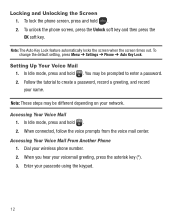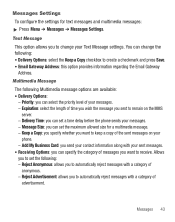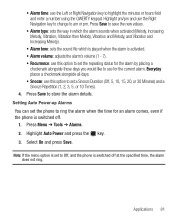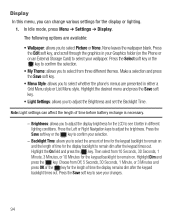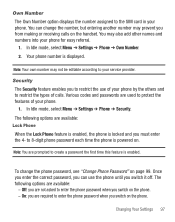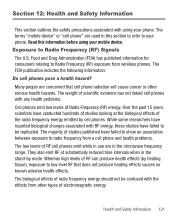Samsung SGH-S390G Support Question
Find answers below for this question about Samsung SGH-S390G.Need a Samsung SGH-S390G manual? We have 1 online manual for this item!
Question posted by Veronicalayton1 on March 14th, 2016
Can't Change Time.
my phone won't let me change time or time zone.
Current Answers
Answer #1: Posted by TechSupport101 on March 14th, 2016 10:28 AM
Hi. See page 95 of the User Manual here https://www.helpowl.com/manuals/Samsung/SGHS390G/172605
Related Samsung SGH-S390G Manual Pages
Samsung Knowledge Base Results
We have determined that the information below may contain an answer to this question. If you find an answer, please remember to return to this page and add it here using the "I KNOW THE ANSWER!" button above. It's that easy to earn points!-
General Support
... My SCH-I910 (Omnia) Phone? Visiting Time Zones On My SCH-I910 (Omnia) Phone? How Do I Assign A Ringtone Or Image To A Caller Group On My SCH-I910 (Omnia) Phone? How Do I Change The Wallpaper (Screen Saver) On My SCH-I910 (Omnia) Phone? How Do I Change To Military Time Format On My SCH-I910 (Omnia) Phone? Can The Display Contrast Or... -
General Support
... D Cange PIN2 E Certificates F Encryption A Change Reset Password B Reset C ACL Service B Remove Programs C Power Management Main Battery Backlight time out on battery Backlight time out on AC Display time out Display brightness Keypad backlight on my device. View SGH-I617 Menu Tree (Expanded) Menu Tree Click here to... -
General Support
... 15: Advanced 6: The Buzz 7: Community 8: Music Apps 2: Messaging 1: Create New Message 1: Add Recipients 2: Add Attachment 3: Back 2: Mobile Email 1: Yahoo! Date 1: Time zone updating 2: Home Zone 3: Time 4: Date 5: Time Format 6: Date Format 4: Phone Settings 1: Language 2: Shortcuts 3: Own Number 5: Call Settings 2: Voice Call 3: Data Call 6: Connectivity 1: Bluetooth 2: Connections 3: Select...
Similar Questions
I M Not Able To Use Wifi In My Samsung A 8 Mobile Phone.
Whenever i try to on my wifi in my Samsung A8 mobile phone , its not getting on. I approached Samsun...
Whenever i try to on my wifi in my Samsung A8 mobile phone , its not getting on. I approached Samsun...
(Posted by akash96299 7 years ago)
Time Zone Calender Update Has Changed Appointment Times.
When moving to another time zone, the clock is reset, but also the times of appoints in calender is ...
When moving to another time zone, the clock is reset, but also the times of appoints in calender is ...
(Posted by abcdodds 12 years ago)