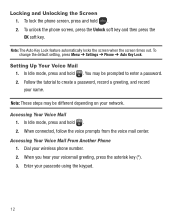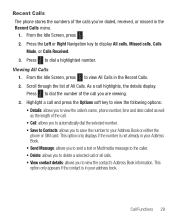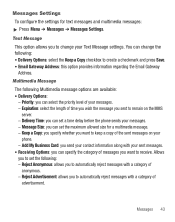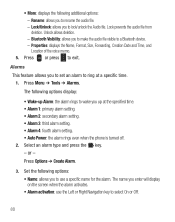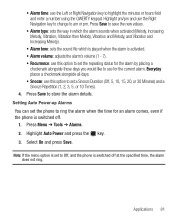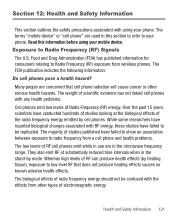Samsung SGH-S390G Support Question
Find answers below for this question about Samsung SGH-S390G.Need a Samsung SGH-S390G manual? We have 1 online manual for this item!
Question posted by tsbrdoo on February 8th, 2014
How To Change Time And Date On S390g
The person who posted this question about this Samsung product did not include a detailed explanation. Please use the "Request More Information" button to the right if more details would help you to answer this question.
Current Answers
Related Samsung SGH-S390G Manual Pages
Samsung Knowledge Base Results
We have determined that the information below may contain an answer to this question. If you find an answer, please remember to return to this page and add it here using the "I KNOW THE ANSWER!" button above. It's that easy to earn points!-
General Support
... My SGH-I607? How Do I Change The Date & How Do I Change The T9 Text Input Mode Language On My SGH-I607? Time On My SGH-I607? How Do I Check The Firmware / Software Version On My SGH-I607? How Do I Change The System Language On My SGH-I607? How Do I Send Video From My SGH-I607? Daylight Savings Time Patch for Mobile Devices... -
General Support
... Or Remove The Battery (Cover) From My SGH-I617 Phone? How Do I Hide My Caller ID Information When Making A Call From My SGH-I617? How Do I Install Windows Mobile Device Center For My Windows Mobile Device? What Is World Time And How Do I Change The Video Share Recording Location On My SGH-I617? Does The Alarm On My... -
General Support
... Do I Check The Firmware / Software Version On My SGH-I607 How Do I Change The System Font Size On My SGH-I607 Do I Delete Temporary Internet Files, Cookies & How Do I Change The Alarm Volume On My SGH-I607 What Is World Time And How Do I Obtain Windows Mobile 6.0 For My SGH-I607 (BlackJack)? How Do I Make An Emergency...
Similar Questions
Can't Change Time.
my phone won't let me change time or time zone.
my phone won't let me change time or time zone.
(Posted by Veronicalayton1 8 years ago)
How Do You Set The Time & Date On A Samsung S390g Phone
(Posted by mjKasa 9 years ago)
How Do U Change The Language T Mobile Phones Sgh T259
(Posted by janicemWEEGE 10 years ago)