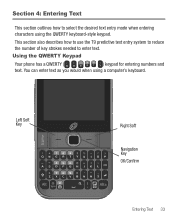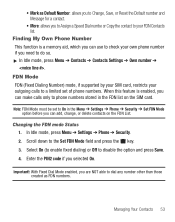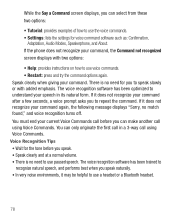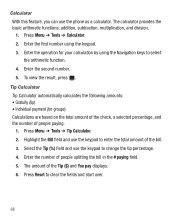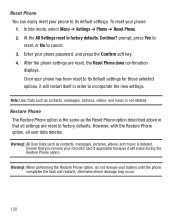Samsung SGH-S390G Support Question
Find answers below for this question about Samsung SGH-S390G.Need a Samsung SGH-S390G manual? We have 1 online manual for this item!
Question posted by josenunez7351 on January 11th, 2015
I Need To Reset A Samson Sgh-s390g
The person who posted this question about this Samsung product did not include a detailed explanation. Please use the "Request More Information" button to the right if more details would help you to answer this question.
Current Answers
Answer #1: Posted by Brainerd on January 12th, 2015 1:46 AM
Hi, please refer here:
http://www.askmefast.com/Forgot_my_phone_lock_password_samsung_sgh_s390g-qna5043188.html
http://www.askmefast.com/Forgot_my_phone_lock_password_samsung_sgh_s390g-qna5043188.html
I hope this helps you!
Please press accept to reward my effort or post again with more details if not satisfied.
Regards, Brainerd
Related Samsung SGH-S390G Manual Pages
Samsung Knowledge Base Results
We have determined that the information below may contain an answer to this question. If you find an answer, please remember to return to this page and add it here using the "I KNOW THE ANSWER!" button above. It's that easy to earn points!-
General Support
... Alert For Missed Calls Or Voice Mails On My SGH-v205? Can My SGH-V205 Receive Picture Messages From Another Mobile Phone? Do I Configure The Backlight On My SGH-v205 To Stay On Longer? The Alarm On My SGH-v205 Have Snooze Capabilities? The Wallpaper (Screen Saver) On My SGH-v205? I Change Text Input Modes On My... -
General Support
..., The Time On My Phone Has Not Automatically Adjusted, How Can This Be Fixed On My SGH-S105? Or Delete A Contact On My SGH-s105? Configure The Backlight On My SGH-s105 To Stay On Longer? I Reset My SGH-s105? Can The WAP Browser Cache Be Cleared On The SGH-s105? Does The SGH-s105 Support Instant Messaging... -
General Support
... Settings For A Wi-Fi Connection On My SGH-T339 Phone? How Do I Reset My SGH-T339 Phone? How Do I Delete The Call Logs Or Call History On My SGH-T339 Phone? How Do I Access My Recorded Voice Notes On My SGH-T339 Phone? Does My SGH-T339 Phone Support Speed Dial? Does My SGH-T339 Phone Support Voice Dialing? How Do I Create Or...
Similar Questions
How Do I Do A Hard Reset To Factory Data Reset My Sgh-s390g
(Posted by 808InThe303 8 years ago)
Factory Reset Samsung Sgh-s390g
.my password doesnt work and been using phone for some time and now decides to prompt me for passwor...
.my password doesnt work and been using phone for some time and now decides to prompt me for passwor...
(Posted by ejcool1969 9 years ago)
How To Do A Factory Reset On Straight Talk Samsung Phone Sch-m828c
(Posted by BRIGtmost 10 years ago)
Need To Unlock Sgh-t255g Mobile Model?
I need to unlock SIM network for samsung SGH-T255G mobile from straight talk service provider?
I need to unlock SIM network for samsung SGH-T255G mobile from straight talk service provider?
(Posted by stnatraj 12 years ago)