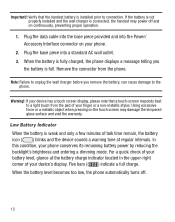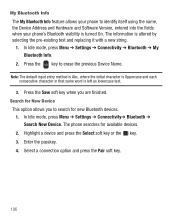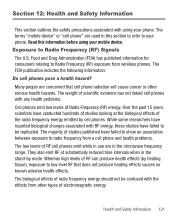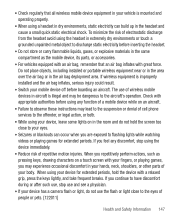Samsung SGH-S390G Support Question
Find answers below for this question about Samsung SGH-S390G.Need a Samsung SGH-S390G manual? We have 1 online manual for this item!
Question posted by rpchamberlain1016 on August 25th, 2012
No Cases (hardshell Or Other) Made For This Device?!!!
I've been searching high and low for a protective case for my S390G and it is becoming apparent that for some in-explicable reason, they don't exist. Whats it all about, why isn't there any chatter about this and are there any applicable substitutes available?
Thank You...rpchamberlain
Current Answers
Answer #1: Posted by bearxoxox on September 20th, 2012 12:56 PM
Your best bet is to buy a new S390G phone from QVC or HSN - they come with a rubber case and transfer your number to them.
Related Samsung SGH-S390G Manual Pages
Samsung Knowledge Base Results
We have determined that the information below may contain an answer to this question. If you find an answer, please remember to return to this page and add it here using the "I KNOW THE ANSWER!" button above. It's that easy to earn points!-
General Support
... window appears, click the Start button. NEW Samsung PC Studio (For SGH-A867 Eternity - PC Studio 3 The SGH-A867 (Eternity) uses PC Studio software for managing data on your phone on a mobile phone and PC. PC Studio contains several applications for connectivity between your phone and your PC. Cable) for the most current version of the... -
General Support
... window appears, click the Start button. In addition you can also update your mobile phone, PC, or CD and create a new one at the initial launch, as follows. The SGH-T429 uses PC Studio software for the connection with the connected device. Outlook® Multimedia Manager (Manage multimedia files) Multimedia Manager can send text... -
General Support
What Are Media Specifications On My T-Mobile Phone? What Are Media Specifications On My T-Mobile Phone? SGH-t639 File Formats Wallpaper SGH-t709 Media Player SGH-t209 SGH-t309 For more information on T-Mobile Handsets
Similar Questions
Can A Samsung Cell Phone Sgh-s390g Be Paired To A Garmin Gps
(Posted by reapevl 10 years ago)
How Do I Get My Pc To Recognize My T Mobile Phone Sgh T139.
I have a USB cable connected from my phone to the PC but my PC does not recognize. Do I need some so...
I have a USB cable connected from my phone to the PC but my PC does not recognize. Do I need some so...
(Posted by frost11218 11 years ago)
Samsung Sgh-s390g: How To Save Text To Drafts?
How do I save a text message to drafts on a Samsung SGH-S390G mobile phone?
How do I save a text message to drafts on a Samsung SGH-S390G mobile phone?
(Posted by NVI 11 years ago)
How To Get Setting For Samsung Mobile Phone Sgh-a927 On The Vodaphone Mobile Con
(Posted by ramy148 12 years ago)