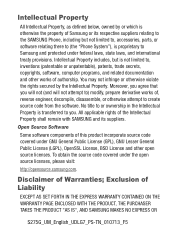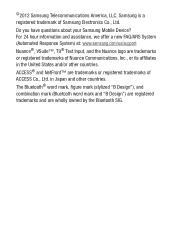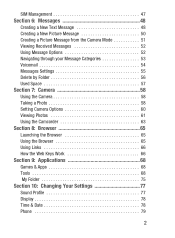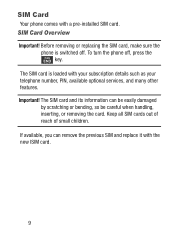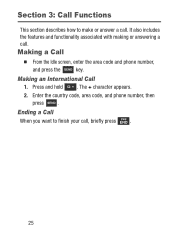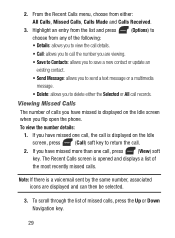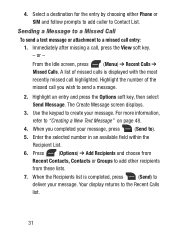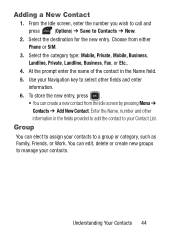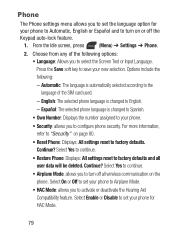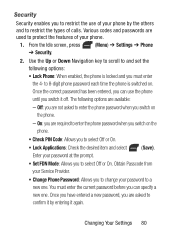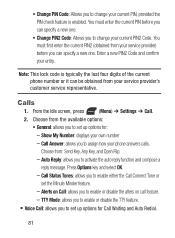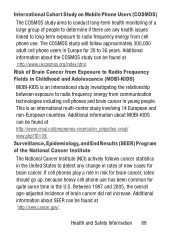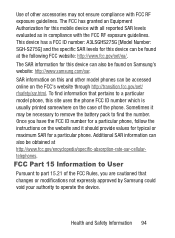Samsung SGH-S275G Support Question
Find answers below for this question about Samsung SGH-S275G.Need a Samsung SGH-S275G manual? We have 2 online manuals for this item!
Question posted by spunkychick30 on June 6th, 2014
Puk Lock & New Pin Code
I need a pin to unlock my phone.
Current Answers
Answer #1: Posted by TechSupport101 on June 6th, 2014 1:15 PM
Hi. A Sim PUK (Pin Unlock Key) is wholly connected to the particular Simcard you are using and used to unlock a blocked PIN. Therefore to obtain it (the PUK) simply contact your service provider or carries's customer service centre - you will be expected to provide certain account info.
Related Samsung SGH-S275G Manual Pages
Samsung Knowledge Base Results
We have determined that the information below may contain an answer to this question. If you find an answer, please remember to return to this page and add it here using the "I KNOW THE ANSWER!" button above. It's that easy to earn points!-
General Support
How Do I Use Key Guard Or Key Lock On My Trumpet Mobile Phone? SPH-a640 details on how to use the key guard or key lock feature, if available, on your Trumpet Mobile handset. How Do I Use Key Guard Or Key Lock On My Trumpet Mobile Phone? -
General Support
...Phone 7: Sort by 4: Memory Card Settings** 5: Properties 6: Applications 7: Other Files 8: Memory Status 8: Address Book 2: Add New Contact 1: Phone... to Address Book 3: Mobile Email 1: Yahoo! Items Bold & SGH-a717 - View - ...Phone Lock 2: SIM Lock 3: PIN Check 4: Lock Applications 5: FDN Mode 6: Change Phone Password 7: Change PIN Code 8: Change PIN2 Code 10: Reset Settings 2: Phone... -
General Support
... Lock 2: SIM Lock 3: PIN Check 4: Lock Applications 5: FDN Mode 6: Change Phone Password 7: Change PIN Code 8: Change PIN2 Code 10: Reset Settings 2: Phone Settings 3: Display Settings 4: Profiles 5: Alarms 11: Memory Settings 1: Clear Memory 2: Memory Status 12: Phone Information 1: My Number 2: Manufacturer 3: Model 4: Device ID 5: Software Version Menu Tree (Collapsed) SGH-a707 Menu Tree Click...
Similar Questions
How To Remove Sim Lock Code Samsung Sgh-s275g
(Posted by Anonymous-169324 2 years ago)
I Lock My Phone I Need A Puk Lock Code
I lock my phone I need a puk lock cod
I lock my phone I need a puk lock cod
(Posted by Gregveal24 5 years ago)
My Samsung Galaxy Exhibit Sgh-t599n Sim Card Puk Locked
my sim is puk locked and pin locked
my sim is puk locked and pin locked
(Posted by maryrobin 9 years ago)
Samsung S275g Screen Lock
help! I locked the screen on my phone and I cant remember what the code is! omg! please help!
help! I locked the screen on my phone and I cant remember what the code is! omg! please help!
(Posted by holmesramona51 10 years ago)