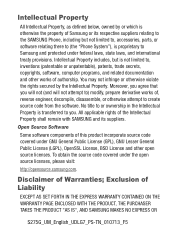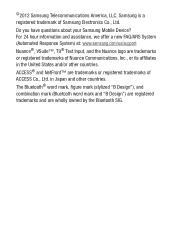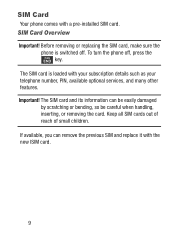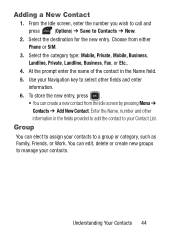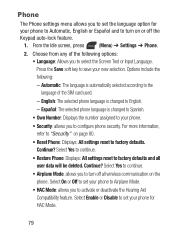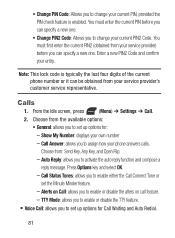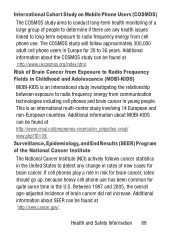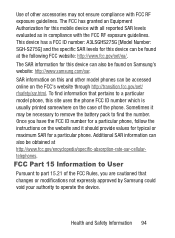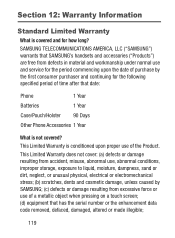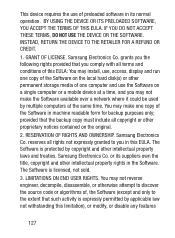Samsung SGH-S275G Support Question
Find answers below for this question about Samsung SGH-S275G.Need a Samsung SGH-S275G manual? We have 2 online manuals for this item!
Question posted by Anonymous-169324 on September 20th, 2021
How To Remove Sim Lock Code Samsung Sgh-s275g
Current Answers
Answer #1: Posted by Troubleshooter101 on September 20th, 2021 6:42 PM
https://www.unlockbase.com/unlock-phone/samsung/s275g/
https://www.mobifreedom.net/unlocking-instructions-for-samsung-s275g
https://www.askmefast.com/How_can_I_unlock_a_samsung_sghS275g_cell_phone-qna7149399.html
Thanks
Please respond to my effort to provide you with the best possible solution by using the "Acceptable Solution" and/or the "Helpful" buttons when the answer has proven to be helpful. Please feel free to submit further info for your question, if a solution was not provided. I appreciate the opportunity to serve you!
Troublshooter101
Answer #2: Posted by SonuKumar on September 21st, 2021 12:52 AM
https://www.mobifreedom.net/unlocking-instructions-for-samsung-s275g
Please respond to my effort to provide you with the best possible solution by using the "Acceptable Solution" and/or the "Helpful" buttons when the answer has proven to be helpful.
Regards,
Sonu
Your search handyman for all e-support needs!!
Related Samsung SGH-S275G Manual Pages
Samsung Knowledge Base Results
We have determined that the information below may contain an answer to this question. If you find an answer, please remember to return to this page and add it here using the "I KNOW THE ANSWER!" button above. It's that easy to earn points!-
General Support
... Phone Lock setting To enable or disable the SIM Lock setting follow the steps below: Select Lock SIM Card (2) Press the left soft key for Yes. When the SIM Lock feature is powered on and stays locked until you must enter the SIM lock code to unlock the SIM to access the associated menus. How Do I Use Key Guard Or Key Lock On My SGH... -
General Support
... Tab, at the bottom Enter a Password hint in case you can answer calls, but the phone must enter the SIM lock code to unlock the SIM to manually lock the handset. Service Provider Contact Information Top Automatic Lock To use a different SIM card. To Unlock the Keypad: Tap on Unlock then press the asterisk key... -
General Support
... enable or disable the auto keypad lock follow the steps below : Press Security From the Lock Phone section press one of these lock features. The phone remains unlocked To enable or disable the SIM Lock setting follow the steps below : In Phone Lock mode, you enter the correct lock code. The phone locks immediately and stays locked until you can answer calls, but...
Similar Questions
wath is the sim lock code-1 for samsung t528?
help! I locked the screen on my phone and I cant remember what the code is! omg! please help!
sim Lock Code-1 appears everytime I Turn on the phone. MyQuestion is how to solve that sim Lock Cod...