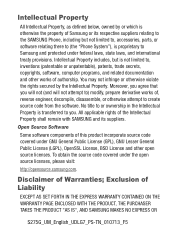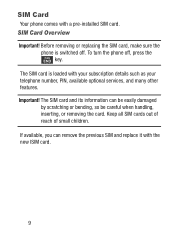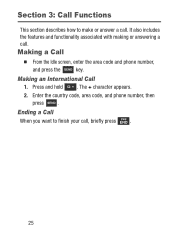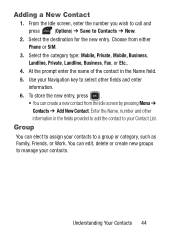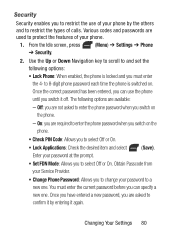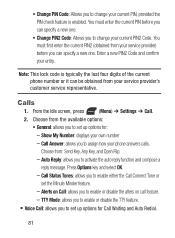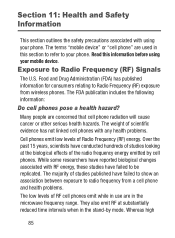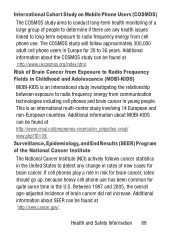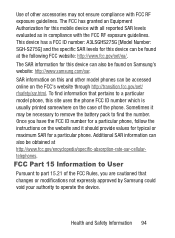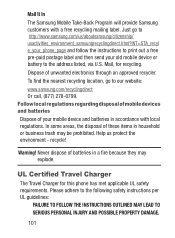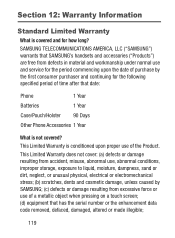Samsung SGH-S275G Support Question
Find answers below for this question about Samsung SGH-S275G.Need a Samsung SGH-S275G manual? We have 2 online manuals for this item!
Question posted by joemac72 on February 18th, 2022
How To Remove Simlock Code-1?
The person who posted this question about this Samsung product did not include a detailed explanation. Please use the "Request More Information" button to the right if more details would help you to answer this question.
Current Answers
Answer #1: Posted by SonuKumar on February 19th, 2022 7:33 AM
https://www.mobifreedom.net/unlocking-instructions-for-samsung-s275g
https://forum.gsmhosting.com/vbb/f88/sgh-s275g-sim-lock-1794867/
Please respond to my effort to provide you with the best possible solution by using the "Acceptable Solution" and/or the "Helpful" buttons when the answer has proven to be helpful.
Regards,
Sonu
Your search handyman for all e-support needs!!
Related Samsung SGH-S275G Manual Pages
Samsung Knowledge Base Results
We have determined that the information below may contain an answer to this question. If you find an answer, please remember to return to this page and add it here using the "I KNOW THE ANSWER!" button above. It's that easy to earn points!-
General Support
...amp;T SGH-C207 Menu Tree How Do I Remove The Logo And Text From The Wallpaper On My SGH-C207? Is It Possible To Configure The Phonebook To Show Just 10 Digits From Calls In My Area Code Instead...Time On My SGH-C207 Mobile Phone Update Automatically? Or Delete Voice Dial Entries On My SGH-C207? Why Can't I Delete MP3 Files From My SGH-C207? The Call Logs Or Call History On My SGH-C207? I See... -
General Support
...mobile phone with the incoming call . Pairing the headset with a compatible phone 3 will bypass the discovery and authentication process and automatically accept the connection. 5 Standby mode is when the headset is a secret code... the headset is available only when the phone and the headset are reconnecting a headset that it is non-removable. Please make sure that you will... -
General Support
SGH-t639 File Formats Wallpaper SGH-t709 Media Player SGH-t209 SGH-t309 For more information on T-Mobile Handsets What Are Media Specifications On My T-Mobile Phone? What Are Media Specifications On My T-Mobile Phone?
Similar Questions
How To Remove Sim Lock Code Samsung Sgh-s275g
(Posted by Anonymous-169324 2 years ago)
What Is The Unlock Code Of Samsung Model Sgh-s275g (gp) ?
(Posted by Anonymous-112783 10 years ago)
How Do I Get My Pc To Recognize My T Mobile Phone Sgh T139.
I have a USB cable connected from my phone to the PC but my PC does not recognize. Do I need some so...
I have a USB cable connected from my phone to the PC but my PC does not recognize. Do I need some so...
(Posted by frost11218 11 years ago)
How To Get Setting For Samsung Mobile Phone Sgh-a927 On The Vodaphone Mobile Con
(Posted by ramy148 12 years ago)