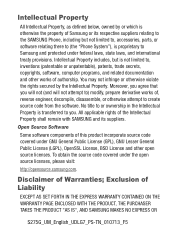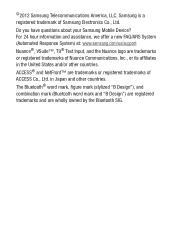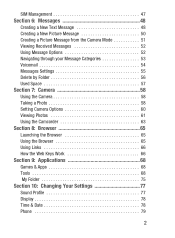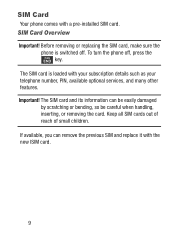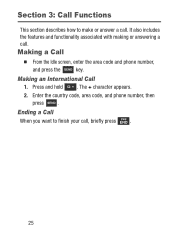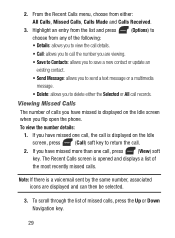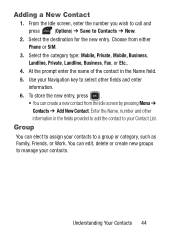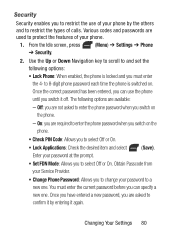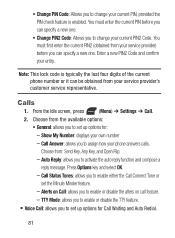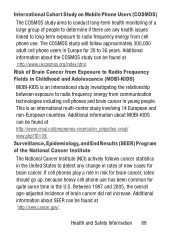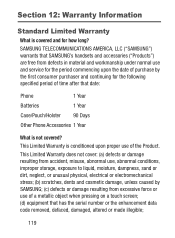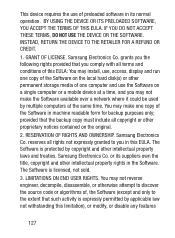Samsung SGH-S275G Support Question
Find answers below for this question about Samsung SGH-S275G.Need a Samsung SGH-S275G manual? We have 2 online manuals for this item!
Question posted by Anonymous-145798 on November 3rd, 2014
Need Puk Code And New Pin Code
The person who posted this question about this Samsung product did not include a detailed explanation. Please use the "Request More Information" button to the right if more details would help you to answer this question.
Current Answers
Answer #1: Posted by MiaNet on November 4th, 2014 6:52 PM
Hi Anonymous-145798! This is Mia of NET10 Wireless. We can help you with your PUK and PIN code concern. To better assist you, please send us an email at [email protected] or you can chat with us live @ http://bit.ly/1b9xrmg. Thank you!
Related Samsung SGH-S275G Manual Pages
Samsung Knowledge Base Results
We have determined that the information below may contain an answer to this question. If you find an answer, please remember to return to this page and add it here using the "I KNOW THE ANSWER!" button above. It's that easy to earn points!-
General Support
... the serial number, date code label or product label is removed, or if the product has been subject to place the call on hold or retrieve the held call . Press and hold to physical abuse, improper installation, modification, or repair by a typical mobile phone. Press again to your phone Using your headset may cause... -
General Support
... well as initiates Voice Activated Dialing. (Compatible with SAMSUNG S20-pin connector mobile phones). Headset Product ID AAEP435SBEBC AAEP405SBEBSTD AAEP305SBEBSTD To connect the Samsung Handsfree Stereo Soft-Gel Headset with SAMSUNG S20-pin phones). To connect the Samsung Hands-Free Mono Headset with the SGH-I637 (Jack) handset first pull Handsfree Stereo Headset Product ID... -
General Support
...ID AAEP435SBEBSTD AAEP405SBEBSTD AAEP305SBEBSTD To connect the Samsung Handsfree Stereo Soft-Gel Headset with the SGH-I627 (Propel Handsfree Mono Headset Product ID: AAEP305SBEBSTD Lightweight and comfortable, this SAMSUNG... the S20-pin slot. The one -touch button answers and ends calls, as well as initiates Voice Activated Dialing. (Compatible with SAMSUNG S20-pin connector mobile phones).
Similar Questions
How To Remove Sim Lock Code Samsung Sgh-s275g
(Posted by Anonymous-169324 2 years ago)
What Is The Unlock Code Of Samsung Model Sgh-s275g (gp) ?
(Posted by Anonymous-112783 10 years ago)