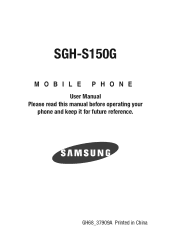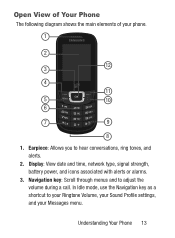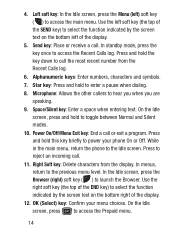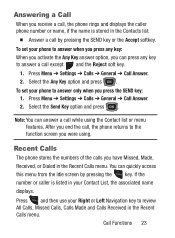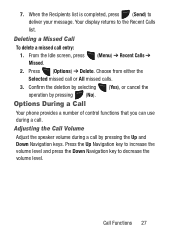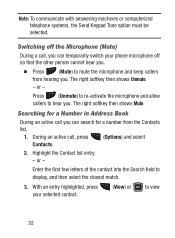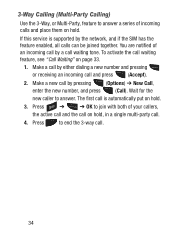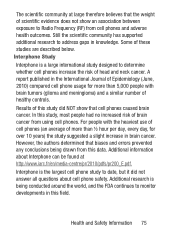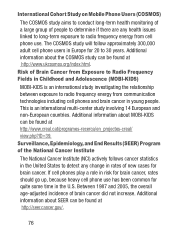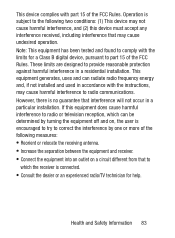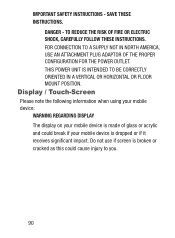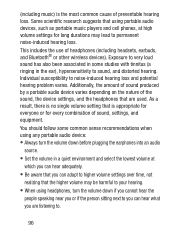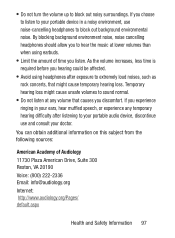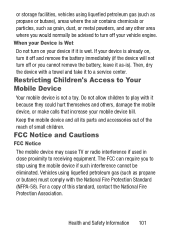Samsung SGH-S150G Support Question
Find answers below for this question about Samsung SGH-S150G.Need a Samsung SGH-S150G manual? We have 2 online manuals for this item!
Question posted by bmschoner on June 13th, 2014
How Do I Increase Earpiece Volume. I Can't Hear Caller When I Receive A Call
Current Answers
Answer #1: Posted by BusterDoogen on June 13th, 2014 12:36 PM
I hope this is helpful to you!
Please respond to my effort to provide you with the best possible solution by using the "Acceptable Solution" and/or the "Helpful" buttons when the answer has proven to be helpful. Please feel free to submit further info for your question, if a solution was not provided. I appreciate the opportunity to serve you!
Related Samsung SGH-S150G Manual Pages
Samsung Knowledge Base Results
We have determined that the information below may contain an answer to this question. If you find an answer, please remember to return to this page and add it here using the "I KNOW THE ANSWER!" button above. It's that easy to earn points!-
General Support
... from other Bluetooth phone users hear my conversation? To switch it is compatible with the international Bluetooth standard. Press and hold . Answering a second call When your phone, you are those of the person you receive a call . Depending on hold [▲] and [▼] to the headset can replace the original earpiece cover with your phone notifies you... -
General Support
...three different earpiece covers including ...mobile phone while driving creates a distraction to make a voice activated call (cont.) Adjusting the volume Switching on your circumstances. Pull off Pairing with its sole discretion Specifically exempt from the use of the headset to increase the volume...phone dials the last dialed or received number. Say the name of the light will hear... -
General Support
... more than a typical mobile phone. The headset and the travel adapter and then reconnect and charge the headset. FCC FCC ID: A3LSBH500 This device complies with the caller. It does not imply...from the phone to the headset to the types of your phone supports this item for your country, the length of the device. Get your headset ready to adjust the earpiece volume during the...
Similar Questions
I have a USB cable connected from my phone to the PC but my PC does not recognize. Do I need some so...
How do I increase the volume to hear the caller