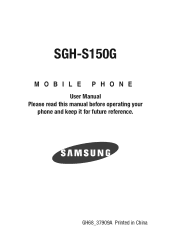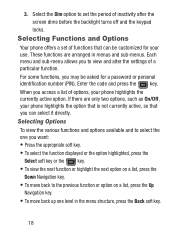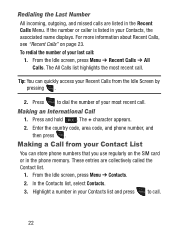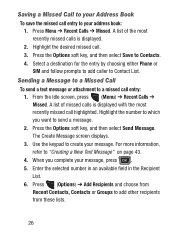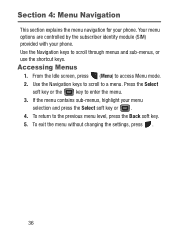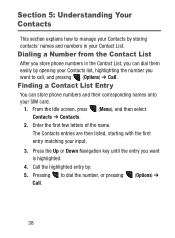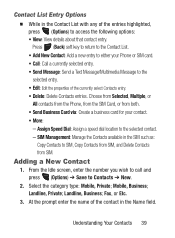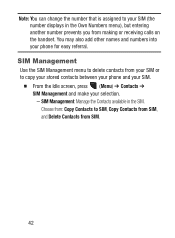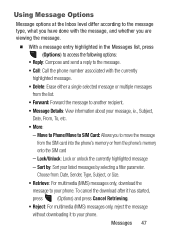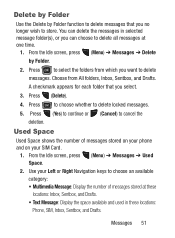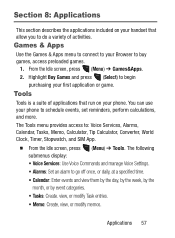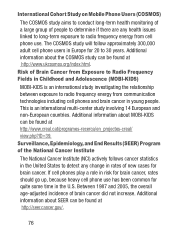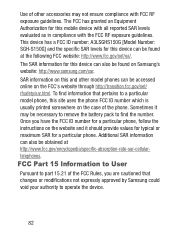Samsung SGH-S150G Support Question
Find answers below for this question about Samsung SGH-S150G.Need a Samsung SGH-S150G manual? We have 2 online manuals for this item!
Question posted by Anonymous-166753 on August 24th, 2020
Sim Lock Code_1
i need sim lock code_1 for sumsung SGH-S150G
Current Answers
Answer #1: Posted by INIMITABLE on August 24th, 2020 1:32 PM
Hi. See the tutorial here for free unlocking
http://www.ehow.com/how_6920813_unlock-samsung-sgh.html
or obtain a paid unlock code at Sim-unlock.net
I hope this is helpful? PLEASE "ACCEPT" and mark it "HELPFUL" to complement my little effort. Hope to bring you more detailed answers
-INIMITABLE
Related Samsung SGH-S150G Manual Pages
Samsung Knowledge Base Results
We have determined that the information below may contain an answer to this question. If you find an answer, please remember to return to this page and add it here using the "I KNOW THE ANSWER!" button above. It's that easy to earn points!-
General Support
SGH-t639 File Formats Wallpaper SGH-t709 Media Player SGH-t209 SGH-t309 For more information on T-Mobile Handsets What Are Media Specifications On My T-Mobile Phone? What Are Media Specifications On My T-Mobile Phone? -
General Support
... Pictures or Videos Between My SGH-T339 And My Computer? View the T-Mobile SGH-T339 Menu Tree How Do I Use Key Guard Or Key Lock On My SGH-T339 Phone? How Do I Disable Or Change The Camera Shutter Sound On My SGH-T339 Phone? How Do I Delete All Pictures or Videos From My SGH-T339 Phone? How Do I Assign To... -
General Support
... On My SGH-T919 (Behold) Phone? How Do I Reset My SGH-T919 (Behold) Phone? T-Mobile SGH-T919 (Behold) FAQ List Below is a listing of the FAQs currently registered in our system for the SGH-T929 (Behold). How Do I Send Video From My SGH-T919 (Behold) Phone? How Do I Use Key Guard Or Key Lock On My SGH-T919 (Behold) Phone? How Do...
Similar Questions
Unlocking Samsung
I need the code and help to unlock my Samsung SGH - S150G (GP) TRACFONE
I need the code and help to unlock my Samsung SGH - S150G (GP) TRACFONE
(Posted by yinka2303 2 years ago)
How To Pick The Lock With The Samsung Phone I In Egypt Sgh-s150g (gp) Ud?
How to pick the lock with the Samsung phone I in Egypt SGH-s150G (Gp) UD?
How to pick the lock with the Samsung phone I in Egypt SGH-s150G (Gp) UD?
(Posted by baraasafwan 8 years ago)
My Phone Displays Screen Only Says Insert Sim Then In The Right Corner It Says
Sos how do I reset the whole
Sos how do I reset the whole
(Posted by Anonymous-151093 8 years ago)
How Do I Get My Pc To Recognize My T Mobile Phone Sgh T139.
I have a USB cable connected from my phone to the PC but my PC does not recognize. Do I need some so...
I have a USB cable connected from my phone to the PC but my PC does not recognize. Do I need some so...
(Posted by frost11218 11 years ago)