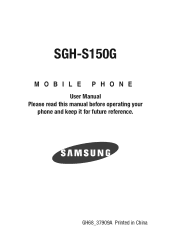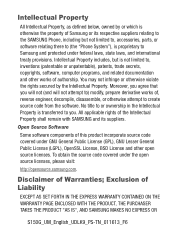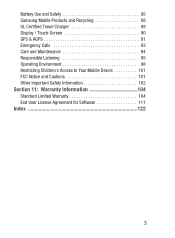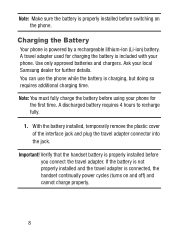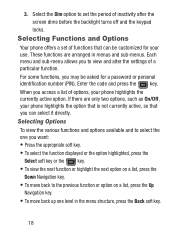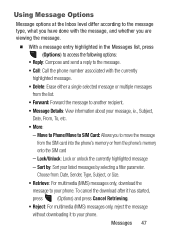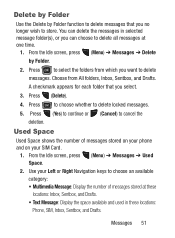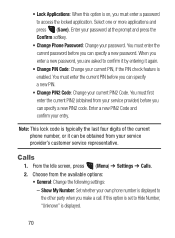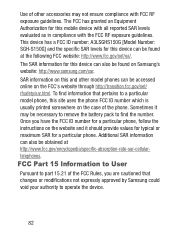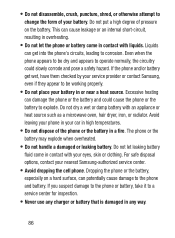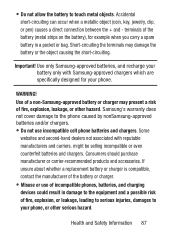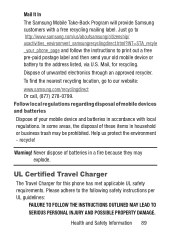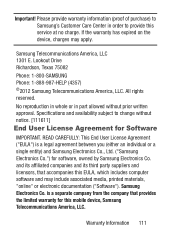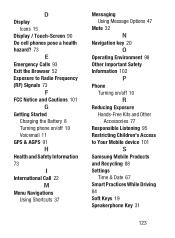Samsung SGH-S150G Support Question
Find answers below for this question about Samsung SGH-S150G.Need a Samsung SGH-S150G manual? We have 2 online manuals for this item!
Question posted by baraasafwan on November 11th, 2015
How To Pick The Lock With The Samsung Phone I In Egypt Sgh-s150g (gp) Ud?
How to pick the lock with the Samsung phone I in Egypt SGH-s150G (Gp) UD?
Current Answers
Answer #1: Posted by TechSupport101 on November 11th, 2015 9:30 PM
Hi. The 'Phone Lock' security feature is not regional depended, see page 73 of the User Manual here https://www.helpowl.com/manuals/Samsung/SGHS150G/192036 - Let us know should you have any further questions on this.
Related Samsung SGH-S150G Manual Pages
Samsung Knowledge Base Results
We have determined that the information below may contain an answer to this question. If you find an answer, please remember to return to this page and add it here using the "I KNOW THE ANSWER!" button above. It's that easy to earn points!-
General Support
... 2: Memory Card Details ** 3: Used Space 9: Software Update 1: Continue Update * 10: Phone Information SIM dependent feature Displays when a memory card is inserted Displays only if supported by Folder 12: Used Space 3: AT&T GPS 1: Shop GPS Apps 2: AT&T Navigator 3: Where 4: MOBILE VIDEO 5: AT&T MUSIC 1: Music Player 1: All Music 2: Artist 3: Album 4: Playlists 5: Shop Music... -
General Support
... Contrast Or Brightness On My SGH-A897 (Mythic) Phone? Does My SGH-A897 (Mythic) Phone Support Instant Messaging? Can The Browser Cache Be Cleared On The Alltel SGH-A897 (Mythic) Phone? Where Do I Use The Key Guard Or Key Lock On My SGH-A897 (Mythic) Phone? How Do I Find The Phone Number On My SGH-A897 (Mythic) Phone? What Video Types Are... -
General Support
...Update 9.10.1 Continue Update 9.11 Phone Information 9.11.1 My Number 9.11.2 Manufacturer 9.11.3 Model 9.11.3.1 SGH-A777 9.11.4 Device ID 9.11... Loading 2.12 Used Space 3 YELLOWPAGES 4 Mobile Web 5 MEdia Mall 6 AT&T GPS 6.1 Shop GPS Apps 6.2 AT&T Navigator 6.2.1 Drive ...Lock Phone 9.4.5.2 Lock SIM Card 9.4.5.3 Check PIN Code 9.4.5.4 Lock Applications 9.4.5.5 Set FDN Mode 9.4.5.6 Change Phone...
Similar Questions
Unlocking Samsung
I need the code and help to unlock my Samsung SGH - S150G (GP) TRACFONE
I need the code and help to unlock my Samsung SGH - S150G (GP) TRACFONE
(Posted by yinka2303 2 years ago)
Whooooo Do I Have To Kill To Get A Users Manual For A Samsung Sgh S150 Tracfone?
(Posted by eflow7 9 years ago)