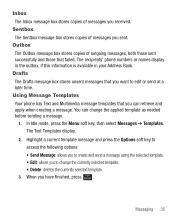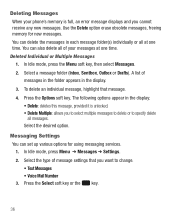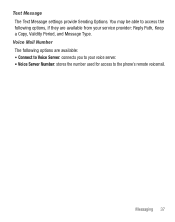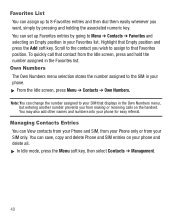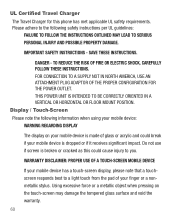Samsung SGH-S125G Support Question
Find answers below for this question about Samsung SGH-S125G.Need a Samsung SGH-S125G manual? We have 2 online manuals for this item!
Question posted by grantamazinggrace on October 18th, 2013
How Do I Delete Voicemails From My Phone
The person who posted this question about this Samsung product did not include a detailed explanation. Please use the "Request More Information" button to the right if more details would help you to answer this question.
Current Answers
Answer #2: Posted by TommyKervz on October 18th, 2013 10:44 AM
Greetings. After having listened to a voicemail, just continue to wait for an option to delete the particular voicemail.
Related Samsung SGH-S125G Manual Pages
Samsung Knowledge Base Results
We have determined that the information below may contain an answer to this question. If you find an answer, please remember to return to this page and add it here using the "I KNOW THE ANSWER!" button above. It's that easy to earn points!-
General Support
... Mobile Device? How Do I Take Pictures With My SGH-I607? How Do I Check My VoiceMail On My SGH-I607? Does The Alarm On My SGH-I607 Have Snooze Capabilities? SGH-I607 Bluetooth Index Do I Assign To Or Delete A Contact From A Caller Group On My SGH-I607? How Do I Delete All Images, Photos or Videos From My SGH-I607? SGH... -
General Support
... Or Change The Camera Shutter Sound On My SGH-I617? How Do I Check My Voicemail On My SGH-I617? How Do I Transfer Pictures From My SGH-I617 Phone To My Computer? How Do I Delete All Images, Photos or Videos From My SGH-I617? How Do I Change The Profile On My SGH-I617? How Do I Record Video With My... -
General Support
... To An Existing Contact In The Phone Book On The E317? I Record Videos With My SGH-E317? I Record Video With My SGH-E317? A Ringtone To A Contact On My SGH-E317? To Or Delete A Contact From A Caller Group On My SGH-E317? Or Delete A Contact On My SGH-E317? The Banner On My SGH-E317 If So How? The Font...
Similar Questions
How To Change Voicemail Language On Samsung Sgh S125g_
i accidentally changed my voicemail language from english to spanish. how do i change it back to eng...
i accidentally changed my voicemail language from english to spanish. how do i change it back to eng...
(Posted by shilohhi01 10 years ago)
How To Delete The Phone Lock From At&t Samsung Sgh A927
(Posted by Cielaya 10 years ago)
How To Delete Voicemail If Forgot Password On Sumsung At&t Phone Model Sgh-a667
(Posted by ezva 10 years ago)
I Have A Samsung Trac Phone Sgh-s125g And When I Turned It On Today It Said Inee
i have a samsung trac phone sgh-s125g and when i turned it on today it said ineeded a code for it it...
i have a samsung trac phone sgh-s125g and when i turned it on today it said ineeded a code for it it...
(Posted by jigsawchef 11 years ago)