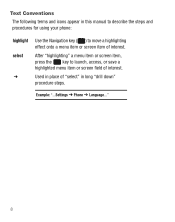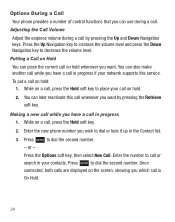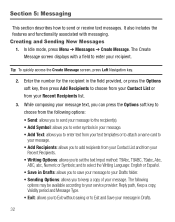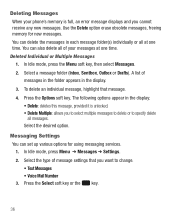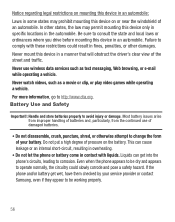Samsung SGH-S125G Support Question
Find answers below for this question about Samsung SGH-S125G.Need a Samsung SGH-S125G manual? We have 2 online manuals for this item!
Question posted by shilohhi01 on January 5th, 2014
How To Change Voicemail Language On Samsung Sgh S125g_
Current Answers
Answer #1: Posted by TommyKervz on January 5th, 2014 12:49 AM
Input your password#
press 4 when your msgs finish
press 2
press 8
then listen carfully listen, it should say press 1 for english
After this you should be good.
Related Samsung SGH-S125G Manual Pages
Samsung Knowledge Base Results
We have determined that the information below may contain an answer to this question. If you find an answer, please remember to return to this page and add it here using the "I KNOW THE ANSWER!" button above. It's that easy to earn points!-
General Support
...;t, Open / Generic GSM, T-Mobile, TracFone Windows Mobile / Pocket PC / Smartphone PALM OS Questions GENERAL FAQs by Category These questions are listed in BOLD Letters Rebate Form Asks For The Serial Number, Where Can I Use Call Blocking On My Phone? Is Voice Privacy? Do I Contact Samsung Technical Support By Phone? Do I Set Up My Voicemail? Do I Use Call Waiting... -
General Support
...control unit. speakers should be sure to 8 languages (only with the Hands-Free Car Kit. ...mobile phone, you terminate an existing call Reject Call Log Searching Redial and Last Number Dial Call Mode Switching Call Hold Microphone Mute Remote Control Volume Change... recommended. - Controller for 3 seconds. For A List Of Additional General FAQs click here For General Accessory FAQs... -
General Support
... The first 4 characters show the phone's model number The last 3 characters show the software load on the phone PLEASE NOTE: VDK2 above are for at&t . How Do I Check The Software / Hardware Version On My AT&T Phone? of the Software Code (This may change without notice in the "Legacy Model" For additional General Information...
Similar Questions
How to change my voicemail from Spanish to English
the only phone number listed for callers who have left a voicemail is the 'voicemail' access number....
So, if I want to type "me", I hit the 6 and the 3. It automatically types "of". I can't figure out h...