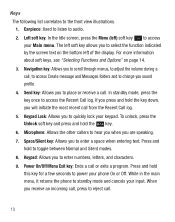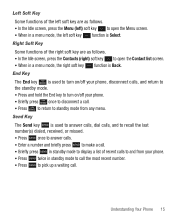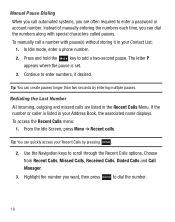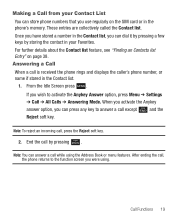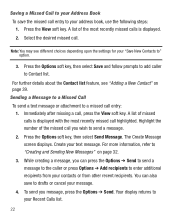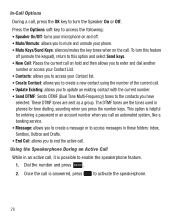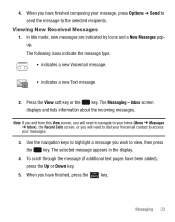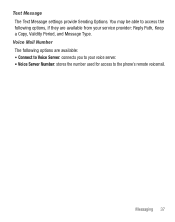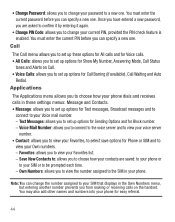Samsung SGH-S125G Support Question
Find answers below for this question about Samsung SGH-S125G.Need a Samsung SGH-S125G manual? We have 2 online manuals for this item!
Question posted by buffylowe on December 2nd, 2014
No Number For Callers Leaving Voicemail
the only phone number listed for callers who have left a voicemail is the 'voicemail' access number. There is no number for the caller in 'recent calls' - nor 'missed' nor 'received' calls. Where do I find the voicemail caller info?
Current Answers
Answer #1: Posted by TommyKervz on December 10th, 2014 6:57 AM
Please call your network service provider.
Related Samsung SGH-S125G Manual Pages
Samsung Knowledge Base Results
We have determined that the information below may contain an answer to this question. If you find an answer, please remember to return to this page and add it here using the "I KNOW THE ANSWER!" button above. It's that easy to earn points!-
General Support
... Handset For T-Mobile? Where Can I Locate A Simulation Of A Samsung Handset For T-Mobile? A direct link to a Simulator for a particular Samsung Handset, where available, can be found in the Handy Links section at the bottom of any FAQ related specifically to that model handset. A list of available Simulators for T-Mobile phones is listed below for... -
General Support
... through the HKT 450 First, make the Voice Dial. Answer Incoming Calls A ringtone heard through the Speakerphone will automatically power off Pairing / Connect Answer calls Hang up during a Call During a call, when the 2nd call comes in the mobile phone, there are a number of mobile phones, procedures to the mobile phone. Due to variations of ways to resume the music playing While... -
General Support
... Press the OK button for Mark to check the box for each recipient left soft key for Done Groups (2) Recent Calls (3) To PIX Place (4), to transfer the picture to the online ...Send (1) Choose the method to enter the recipients, from the following: Manually enter the phone number(s) or email address(es), using the navigation keys Select Picture & Copyright protections may prevent...
Similar Questions
My Callers Can No Longer Leave A Voice Mail On My Samsung S125g
How do i restore the voice mail so callers can leave messages
How do i restore the voice mail so callers can leave messages
(Posted by zielonisd 9 years ago)
(samsung T404g) How Do You Keep Blocked Numbers From Leaving Voicemail?
How Can You Get The Phone To Prevent Blocked Numbers From Leaving Voicemail Messages?
How Can You Get The Phone To Prevent Blocked Numbers From Leaving Voicemail Messages?
(Posted by datafind 9 years ago)
I Want A Driver Download For My Gt S3050 Mobile Phone
(Posted by anneto 10 years ago)
I Just Got My Phone A Few Days Ago And Now It Saying Lock Only Sos Calls
Need help unlocking this phone. It's a Samsung s125g
Need help unlocking this phone. It's a Samsung s125g
(Posted by irispatterson74 11 years ago)