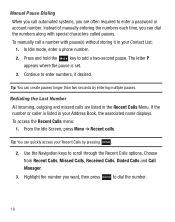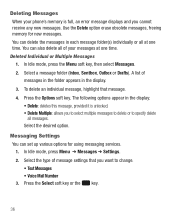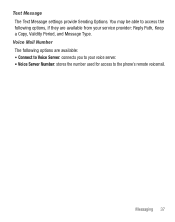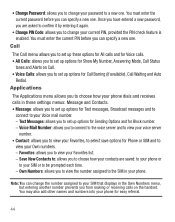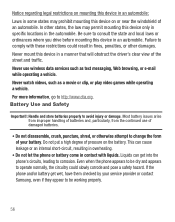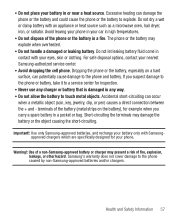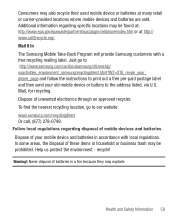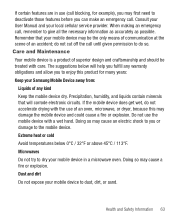Samsung SGH-S125G Support Question
Find answers below for this question about Samsung SGH-S125G.Need a Samsung SGH-S125G manual? We have 2 online manuals for this item!
Question posted by zielonisd on December 10th, 2014
My Callers Can No Longer Leave A Voice Mail On My Samsung S125g
How do i restore the voice mail so callers can leave messages
Current Answers
Answer #1: Posted by TechSupport101 on December 11th, 2014 5:57 AM
Hi. Try and reconfigure your voicemail as per the manual linked to below, double check your call divert settings/status and I all be to no avail, then contact your wireless service provider's customer service center.
http://www.helpowl.com/manuals/Samsung/SGHS125G/172604
http://www.helpowl.com/manuals/Samsung/SGHS125G/172604
Related Samsung SGH-S125G Manual Pages
Samsung Knowledge Base Results
We have determined that the information below may contain an answer to this question. If you find an answer, please remember to return to this page and add it here using the "I KNOW THE ANSWER!" button above. It's that easy to earn points!-
General Support
... Do I Set An Audible Message Alert For Missed Calls Or Voice Mails On My SGH-I617? My SGH-I617 Display Keeps Going Back To The Home Screen, How Do I Dial A Word Instead Of A Number With My SGH-I617? How Do I Fix This? Does My SGH-I617 Support Infrared Communications? Can I Hide My Caller ID Information When Making A Call... -
General Support
... Configurable Email Client? What Does This Indicate? Alarms Voice Dial, Notes Or Commands A 3-Way Call, Or Conference Call On My SGH-q105? Flashing Light On My SGH-q105 And How Do I Set An Audible Message Alert For Missed Calls Or Voice Mails On My SGH-q105? I Use My SGH-q105 As A Modem Or Transfer Data Between It And... -
General Support
... Delete A Contact From A Caller Group On My SGH-V206? How Do I Able To Send A Picture To At One Time On My SGH-V206? What Items Come With My SGH-V206? Does The SGH-V206 Support Instant Messaging And If So, Which Services? Configurations Voice Dial How Do I Receive Picture Messages On My V206 From Another Mobile Phone? Can I Activate Silent...
Similar Questions
How To Retrieve A Samsung S125g Deleted Voice Mail
(Posted by libba7164 9 years ago)
I Have A Samsung Trac Phone Sgh-s125g And When I Turned It On Today It Said Inee
i have a samsung trac phone sgh-s125g and when i turned it on today it said ineeded a code for it it...
i have a samsung trac phone sgh-s125g and when i turned it on today it said ineeded a code for it it...
(Posted by jigsawchef 11 years ago)
How Do I Get My Pc To Recognize My T Mobile Phone Sgh T139.
I have a USB cable connected from my phone to the PC but my PC does not recognize. Do I need some so...
I have a USB cable connected from my phone to the PC but my PC does not recognize. Do I need some so...
(Posted by frost11218 11 years ago)